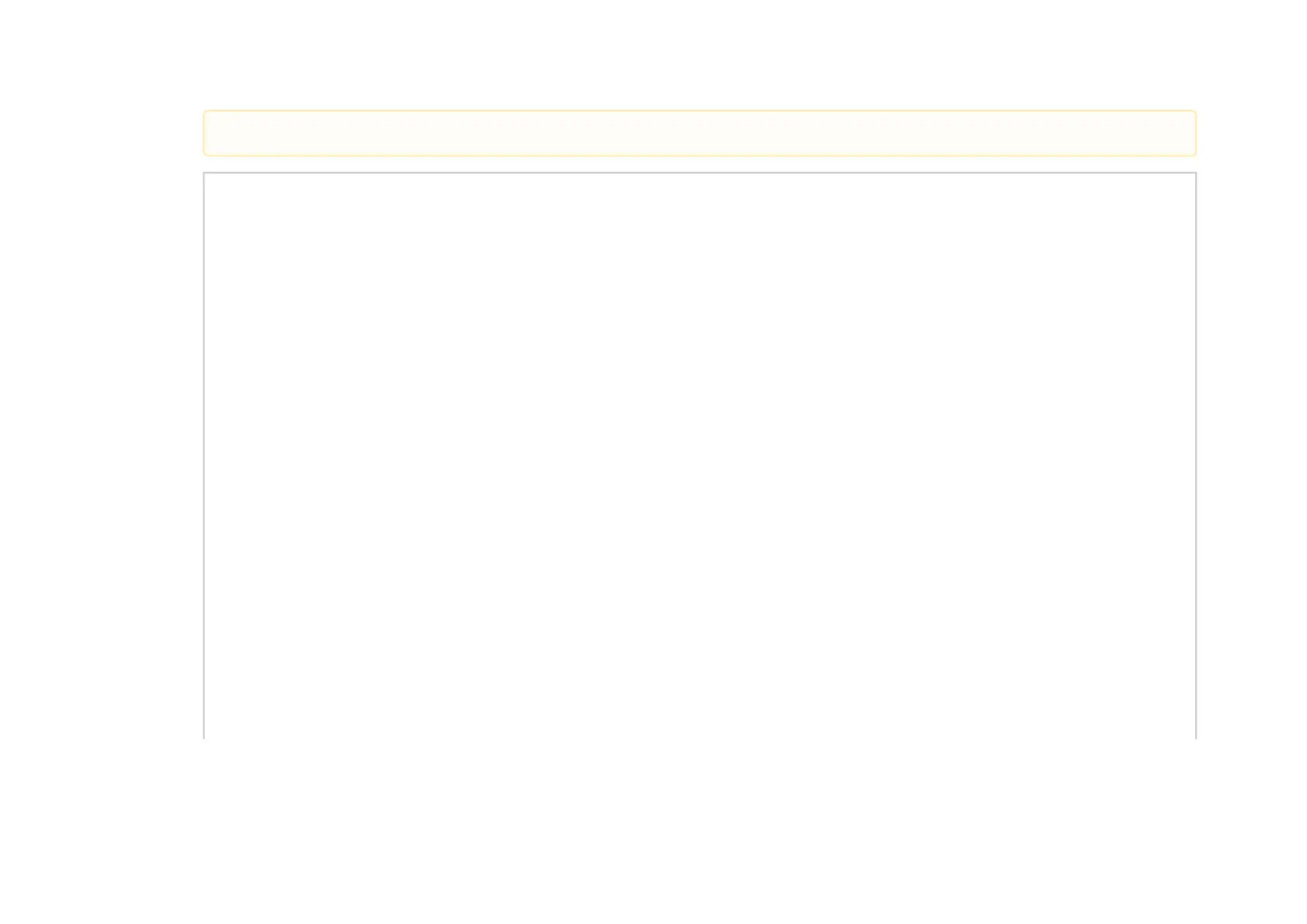======================================================================================
====================================================================================== VNC
Text mode provides a limited set of installation options. It does not offer custom partitioning for full
control over the disk layout. Would you like to use VNC mode instead?
1) Start VNC
2) Use text mode
Please make your choice from above ['q' to quit | 'c' to continue | 'r' to refresh]: 2
======================================================================================
======================================================================================
Installation:main* 2:shell 3:log 4:storage-lo> Switch tab: Alt+Tab | Help: F1
1) [x] Language settings 2) [!] Time settings
(English (United States)) (Timezone is not set.)
3) [!] Installation source 4) [!] Software selection (Processing...) (Processing...)
5) [!] Installation Destination 6) [x] Kdump
(No disks selected) (Kdump is enabled)
7) [x] Network configuration 8) [!] Root password
(Wired (eth0) connected) (Password is not set.)
9) [!] User creation
(No user will be created)
Please make your choice from above ['q' to quit | 'b' to begin installation | 'r' to refresh]: 2
======================================================================================
======================================================================================
Time settings Timezone: not set
NTP servers:not configured
1) Set timezone
2) Configure NTP servers
Please make your choice from above ['q' to quit | 'c' to continue | 'r' to refresh]: 1
======================================================================================
======================================================================================
Timezone settings Available regions
Available regions
These configuration inputs are not needed when the kickstart option “-k” is specified when running the setup.sh script.
