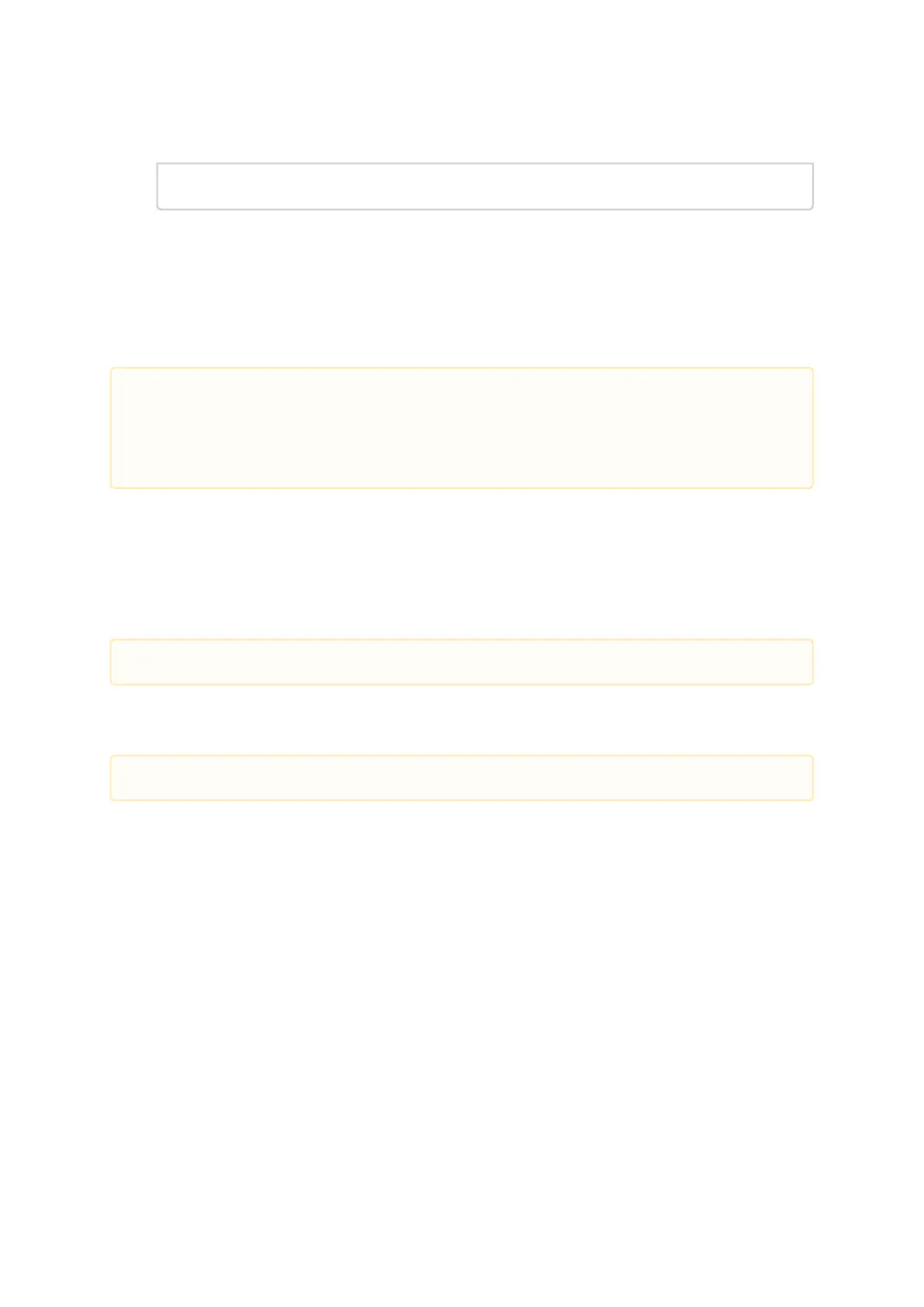•
•
•
•
•
burningcommand. Moreover, the burn process cannot be failsafe when burning a blank Flash,
thereforethe -nofs flag must be specified.
# mstflint -d 41:00.0 -i /tmp/fw-sx.bin -nofs -guids 000002c900002100 0 0 000002c900002100 -macs
0002c9002100 0002c9002101 b
Burning theMFA2 Images
Burning the MFA2 images enables the user to extract (i.e. unzip) 4MB images from MFA2 archive that
matches the device type and device PSID.If there are more than one matching images, the user may
use the--latest_fwflag and burn the latest firmware, or choose the required image from the user
menu.
Burning theMFA2 Images when the Device Includes a Valid Image
In this scenario, the user may (optional) provide a “—psid” flag and extract from the MFA2
archive the image that matches this flag, and this way actually change the PSID on the
device.
Burning theMFA2 Images when in Live Fish Mode
In this scenario, the user must provide a“—psid”flag and extract from the MFA2 archive the
image that matches this flag, and this way actually change the PSID on the device.
Cable Firmware Update (In-Field-Firmware-Update)
The In-Field-Firmware-Update (IFFU) tool works via the HCAs in the datacenters and is intended for
remote control. The tool is used to update cables transceivers' firmware.
Optical Cables and Transceivers are active network components which run firmware, and as any
component running firmware, the ability to update firmware is mandatory. Transceiver firmware
update is a system flow which requires the following elements:
Tool/Manager which will perform the firmware update
HCA firmware management used as a middleman between the Manager and the cable
transceiver
Transceiver firmware: target for upgrade
The figure below shows the tool/manager which runs on a remotely controlled HCA on host shown as
‘Device’.
The manager can query the transceivers type and the current running firmware to understand if an
update is required.When an update is required, the manager can apply set of commands that will
send the remote host device a new firmware images for the specific transceiver(s) and activate a
firmware update flow.The set of commands is defined with low level primitives to support full
The device flash MUST have all relevant device information (signatures, PSID, VPD,
DEV_INFO, MFG_INFO, etc.) valid since MFA2 format does not have that information and
without the burn process will fail.
#mstflint -d <device> -i <mfa2 file> --psid <PSID string> (optionally) --
latest_fw (optionally) –silent (optionally) b (or burn)
Burning mfa2 requires installing mstflint with --enable-fw-mgr option.
This capability is supported only hosts with NVIDIA ConnectX-6 adapter cards.
