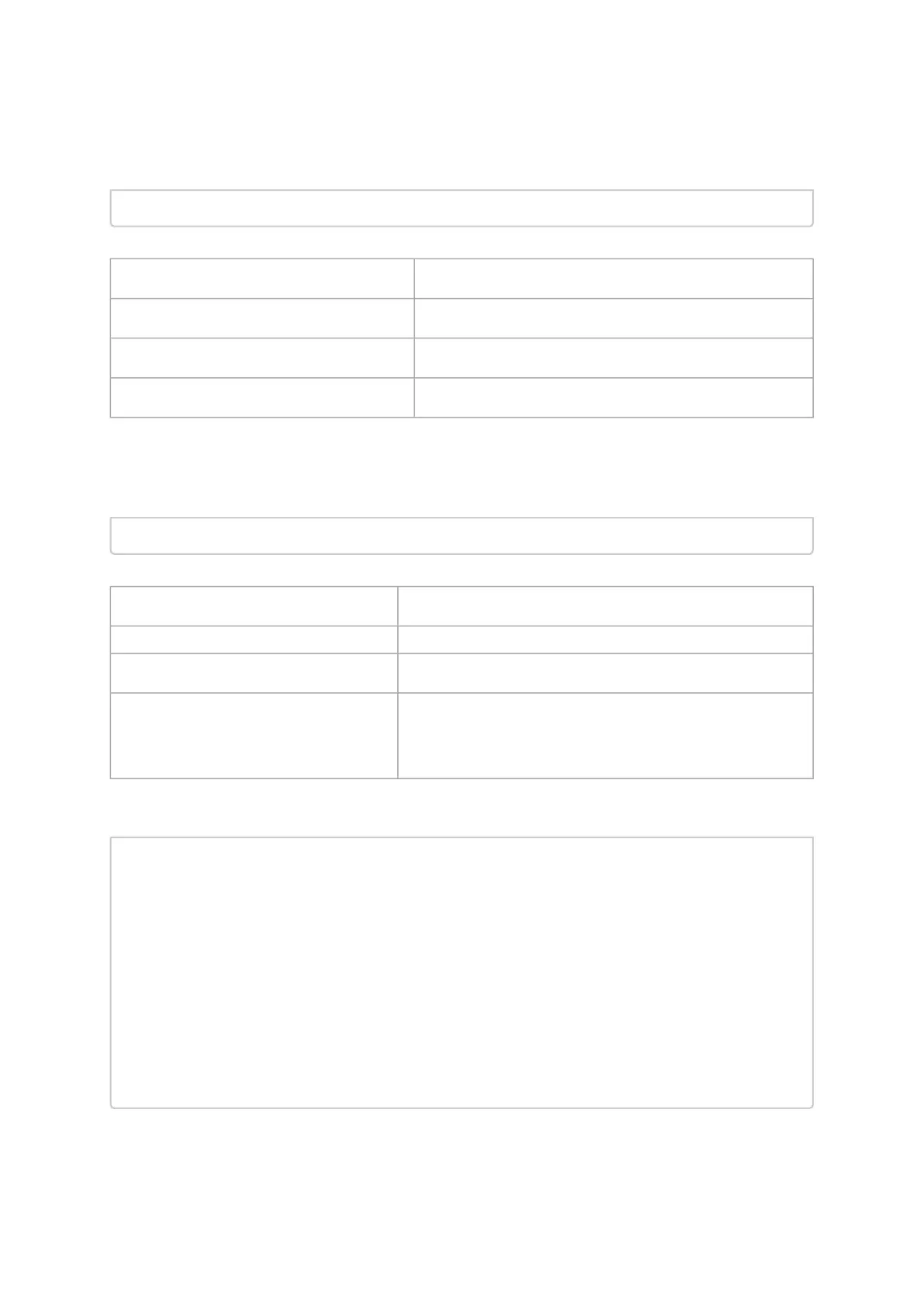mstresourcedump Usage
mstresourcedump [-h] [-v] {dump,query}
where
dump Dump command
query Query command
-h, --help Show help message and exit
-v, --version Shows tool version and exit
mstresourcedump query Usage
mstresourcedump query [-h] [--virtual-hca-id VIRTUAL_HCA_ID] --device DEVICE
where
-h, --help Show help message and exit
--virtual-hca-id The virtual HCA (host channel adapter, NIC) ID
-d, --device The device name
--mem Perform the dump through memory (ofed with rdma-core
dependency).
Accepts: [ibv device (for example "mlx5_4")]
An example of how to run the query command:
# mstresourcedump query --device 04:00.0
__________________________________________________________________
Segment Type - 0x1300 (FULL_EQC)
Dump Params Applicability Special Values
-------------------------------- -------------- --------------
index1 (EQN) Mandatory N/A
num-of-obj1 N/A N/A
index2 (N/A) N/A N/A
num-of-obj2 N/A N/A
__________________________________________________________________
__________________________________________________________________
Segment Type - 0x1000 (FULL_QPC)
Dump Params Applicability Special Values
-------------------------------- -------------- --------------
index1 (QPN) Mandatory N/A
num-of-obj1 N/A N/A
index2 (N/A) N/A N/A
num-of-obj2 N/A N/A
…
…
…
