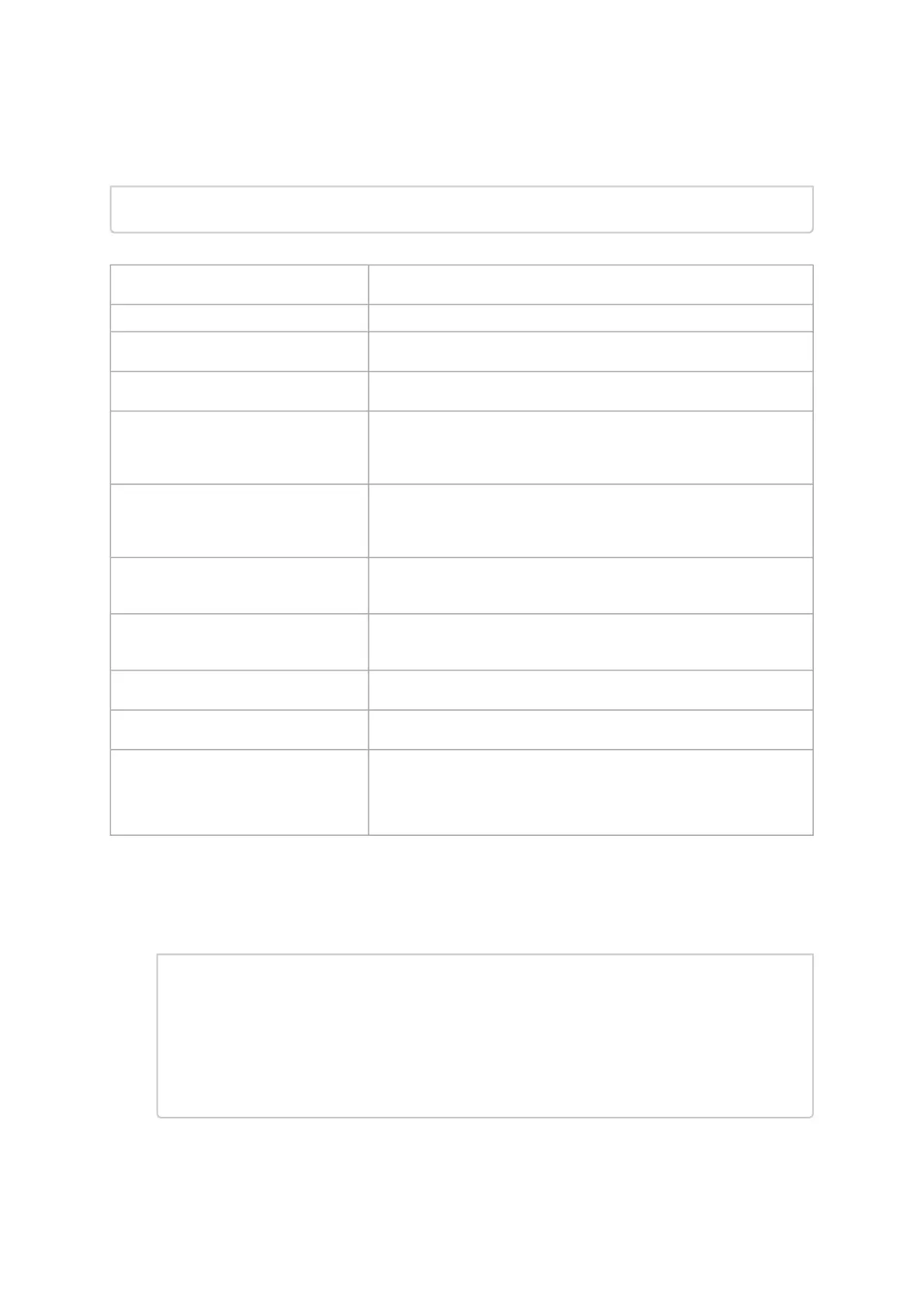•
mstresourcedump dump Usage
mstresourcedump dump [-h] --device DEVICE --segment SEGMENT [--virtual-hca-id VIRTUAL_HCA_ID] [--index1 INDEX1] [--
index2 INDEX2] [--num-of-obj1 NUM_OF_OBJ1] [--num-of-obj2 NUM_OF_OBJ2] [--depth DEPTH] [--bin BIN]
where
-h, --help Show help message and exit
--virtual-hca-id The virtual HCA (host channel adapter, NIC) ID
--index1 The first context index to dump (if supported for this segment)
--index2 The second context index to dump (if supported for this segment)
--num-of-obj1 The number of objects to be dumped (if supported for this
segment). accepts: ["all", "active", number, depends on the
capabilities]
--num-of-obj2 The number of objects to be dumped (if supported for this
segment). accepts: ["all", "active", number, depends on the
capabilities]
--depth The depth of walking through reference segments. 0 stands for flat,
1 allows crawling of a single layer down the struct, etc. "inf" for all
--bin The output to a binary file that replaces the default print in
hexadecimal, a readable format
-d, --device The device name
--segment The segment to dump
--mem Perform the dump through memory (ofed with rdma-core
dependency).
Accepts: [ibv device (for example "mlx5_4")]
Examples of how to:
run the dump command:
# mstresourcedump dump --device 04:00.0 --segment 0x1200 --index1 0x404 --depth 0
Found 10 segments:
-------------------------------------------
Segment Type: 0xfffe
Segment Size: 16 Bytes
Segment Data:
0x0004FFFE 0x00000000 0x00000000 0x101A0111
-------------------------------------------
Segment Type: 0xfffa
Segment Size: 20 Bytes
Segment Data:
0x0005FFFA 0x12000000 0x00000404 0x00000000
0x00000000
-------------------------------------------
