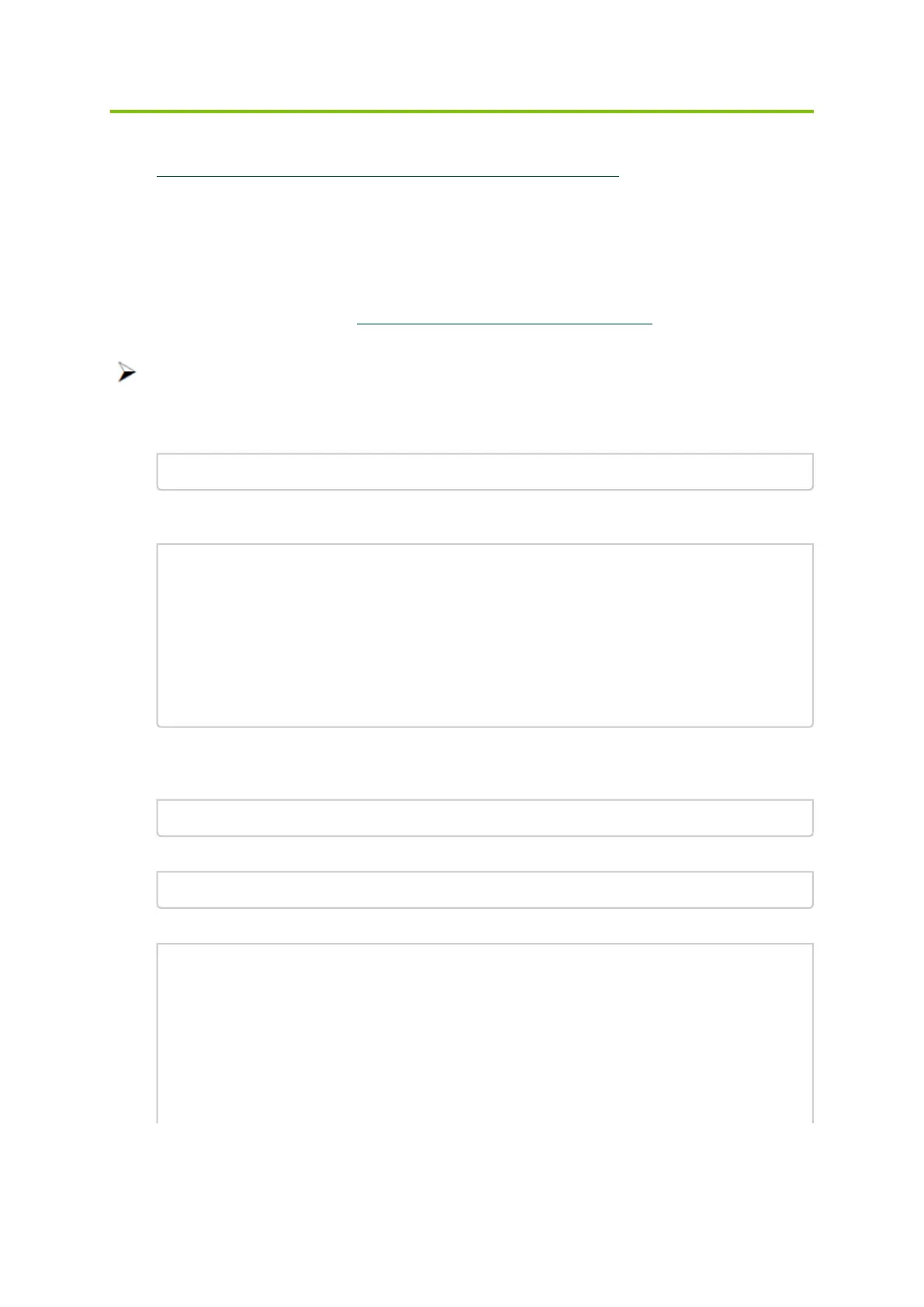•
1.
2.
3.
4.
Appendixes
mstflint - Updating Firmware Using ethtool/devlink and .mfa2 File
mstflint - Updating Firmware Using ethtool/devlink
and .mfa2 File
In order to flash the firmware on the device using ethtool, you need to prepare a .mfa2 firmware
file using the mstarchive tool - seemstarchive – Binary Files Compression Tool. Note that mstarchive
requires installing mstflint with--enable-fw-mgroption.
To perform firmware upgrade using ethtool/devlink, follow the steps below:
Run the mstarchive tool to generate the .mfa2 file (the following example assumes MFA2
v1.1.1).
# mstarchive -v 1.1.1 --bins-dir <source binaries directory> --out-file /lib/firmware/<file_name>.mfa2
Obtain the interface name of the adapter for which you wish to update firmware. For
example, you can useifconfig -a.
# ifconfig -a
...
p5p1: flags=4099<UP,BROADCAST,MULTICAST> mtu 1500
ether ec:0d:9a:48:af:2a txqueuelen 1000 (Ethernet)
RX packets 0 bytes 0 (0.0 B)
RX errors 0 dropped 0 overruns 0 frame 0
TX packets 0 bytes 0 (0.0 B)
TX errors 0 dropped 0 overruns 0 carrier 0 collisions 0
p5p2: flags=4099<UP,BROADCAST,MULTICAST> mtu 1500
ether ec:0d:9a:48:af:2b txqueuelen 1000 (Ethernet)
RX packets 0 bytes 0 (0.0 B)
RX errors 0 dropped 0 overruns 0 frame 0
TX packets 0 bytes 0 (0.0 B)
TX errors 0 dropped 0 overruns 0 carrier 0 collisions 0
...
Burn the firmware using the .mfa2 image with ethtool/devlink.Please use the .mfa2 file path
relative to /lib/firmware.
ethtool command:
# ethtool -f <interface name> <file_name>.mfa2
devlink command:
$ devlink dev flash <dev> file <file_name>.mfa2
Query the adapter to verify that the new firmware version has been loaded following.
# lspci -n | grep 15b3
04:00.0 0207: 15b3:1017
04:00.1 0207: 15b3:1017
# mstflint -d 04:00.0 q
Image type: FS4
FW Version: 16.26.0292
FW Version(Running): 16.25.1020
FW Release Date: 9.9.2019
Product Version: 16.26.0292
Rom Info: type=UEFI version=14.19.13 cpu=AMD64
type=PXE version=3.5.802 cpu=AMD64
Description: UID GuidsNumber
Base GUID: 248a0703009e950c 4
Base MAC: 248a079e950c 4
