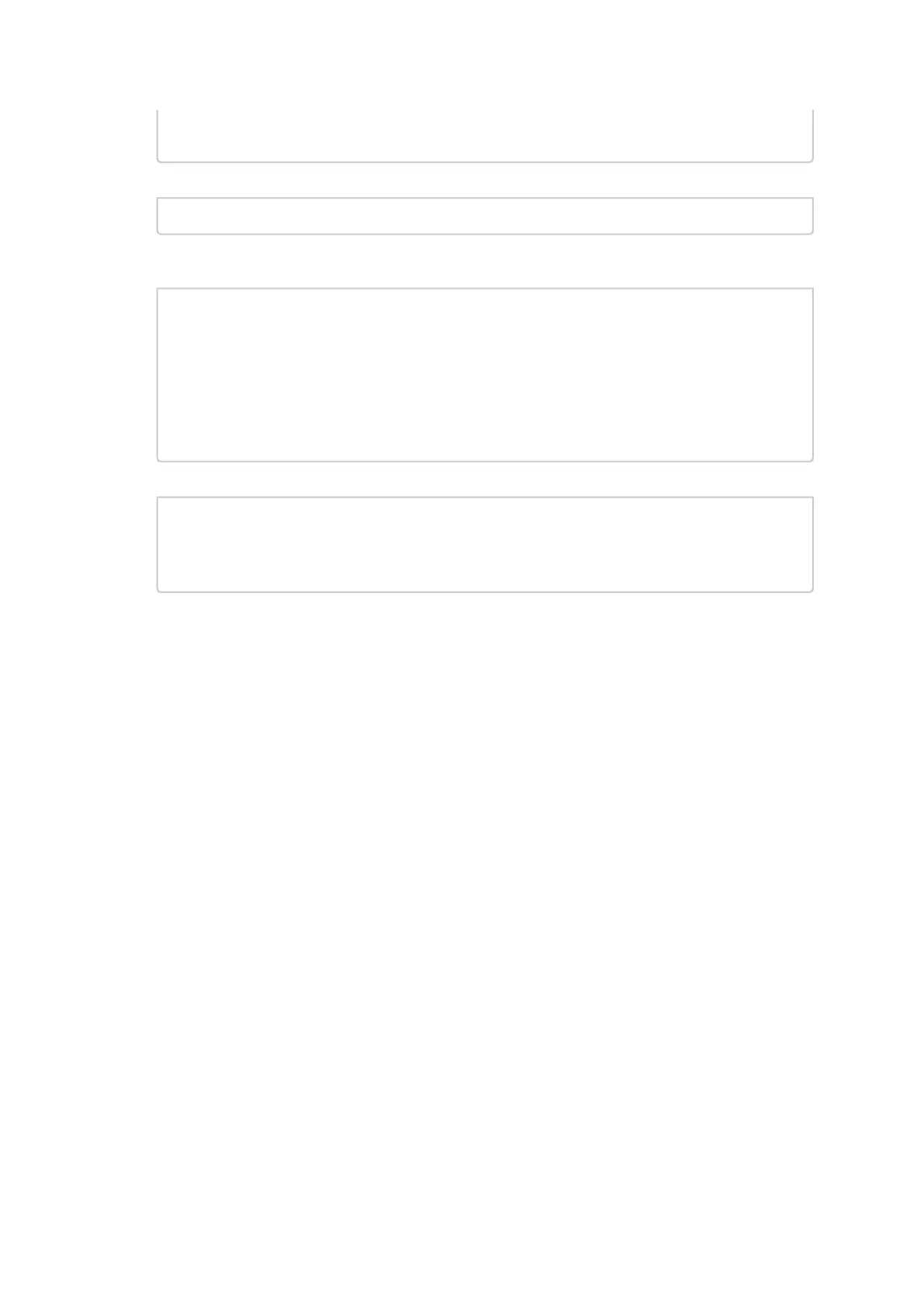5.
6.
Image VSD: N/A
Device VSD: N/A
PSID: MT_0000000008
Security Attributes: N/A
For the firmware update to take effect, you need to either reboot the server or run:
# mstfwreset -d 04:00.0 -y r
Validate the firmware update by a query.
Using mst:
# mstflint -d 04:00.0 q Image type: Image type: FS4
FW Version: 16.26.0292
FW Release Date: 15.5.2019
Product Version: 16.25.1042
Rom Info: type=UEFI version=14.18.19
cpu=AMD64 type=PXE
version=3.5.701 cpu=AMD64
Description: UID
Base GUID: ec0d9a030048af2a
Base MAC: ec0d9a48af2a
Image VSD: N/A
Device VSD: N/A
PSID: MT_0000000080
Security Attributes: N/A
#
Using devlink:
$ devlink dev info <dev>
pci/0000:05:00.0:
driver mlx5_core
versions:
fixed: fw.psid MT_0000000080
running: fw.version 16.23.1000
stored: fw.version 16.25.1042
