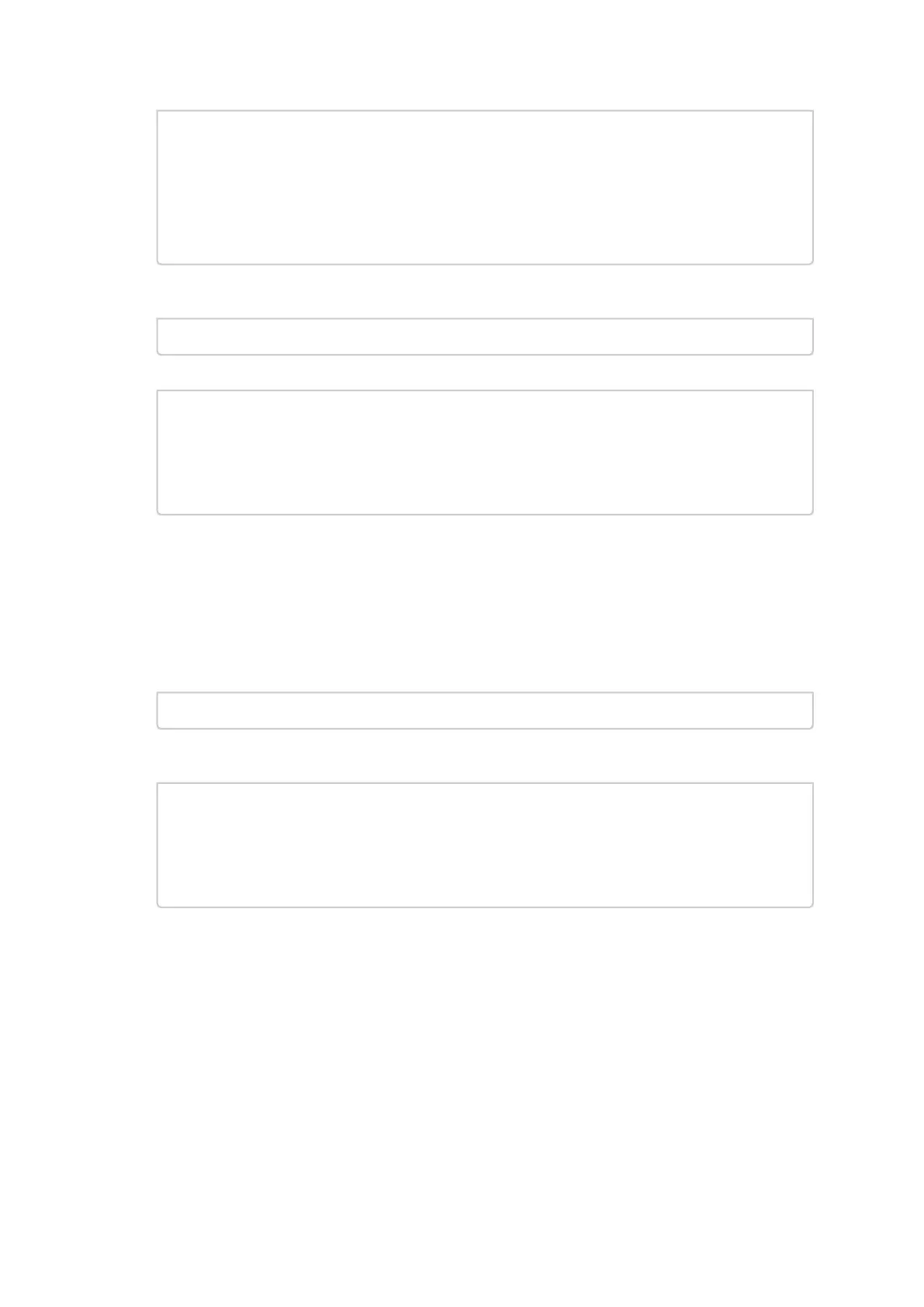3.
4.
1.
2.
# mstflint -d 41:00.0 q
Image type: FS2
FW Version: 2.31.5050
FW Release Date: 4.5.2014
Device ID: 4099
Description: Node Port1 Port2 Sys image
GUIDs: ffffffffffffffff ffffffffffffffff ffffffffffffffff ffffffffffffffff
MACs: ffffffffffffffff ffffffffffffffff
VSD: n/a
PSID: MT_1090120019
-W- GUIDs/MACs values and their CRC are not set.
Set the correct GUIDs. Since the image is with blank GUIDs, this operation takes less than 1
second.
# mstflint -d 41:00.0 -guid 0x0002c9030abcdef0 -mac 0x0002c9bcdef1 sg
Query the image on flash to verify that the GUIDs are set correctly.
sg# mstflint -d 41:00.0 q
Image type: FS2
FW Version: 2.31.5050
FW Release Date: 4.5.2014
Device ID: 4099
Description: Node Port1 Port2 Sys image
GUIDs: 0002c9030abcdef0 0002c9030abcdef1 0002c9030abcdef2 0002c9030abcdef3
MACs: 0002c9bcdef1 0002c9bcdef2
VSD: n/a
PSID: MT_1090120019
Method 2:Pre-burn an Image with Specific GUIDs/MACs for Each Device
In this method, a “base” image is generated with arbitrary default GUIDs and then updated withthe
correct GUIDs for each device.
To pre-burn an image with specific GUIDs/MACs for each device:
Per device, set the device specific GUIDs in the image.
mstflint -i ./fw-ConnectX3-rel.bin -guid 0x0002c9030abcdef0 -mac 0x0002c9bcdef1 -striped_image sg
(Optional) After assembly, query the image on flash to verify there are no GUIDs on the
device.
sg# mstflint -i ./fw-ConnectX3-rel.bin -striped_image q
Image type: FS2
FW Version: 2.31.5050
FW Release Date: 4.5.2014
Device ID: 4099
Description: Node Port1 Port2 Sys image
GUIDs: 0002c9030abcdef0 0002c9030abcdef1 0002c9030abcdef2 0002c9030abcdef3
MACs: 0002c9bcdef1 0002c9bcdef2
VSD: n/a
PSID: MT_1090120019
Now the fw-ConnectX3-rel.bin image can be pre-burned to the flash. After the assembly,
thedevice would be fully functional.
mstflint: Verifying the Firmware Image
To verify the FW image on the Flash, use the following command line:
# mstflint -d <device> verify
To verify the FW image in a file, use the following command line:
# mstflint -i <image file> v
where:
