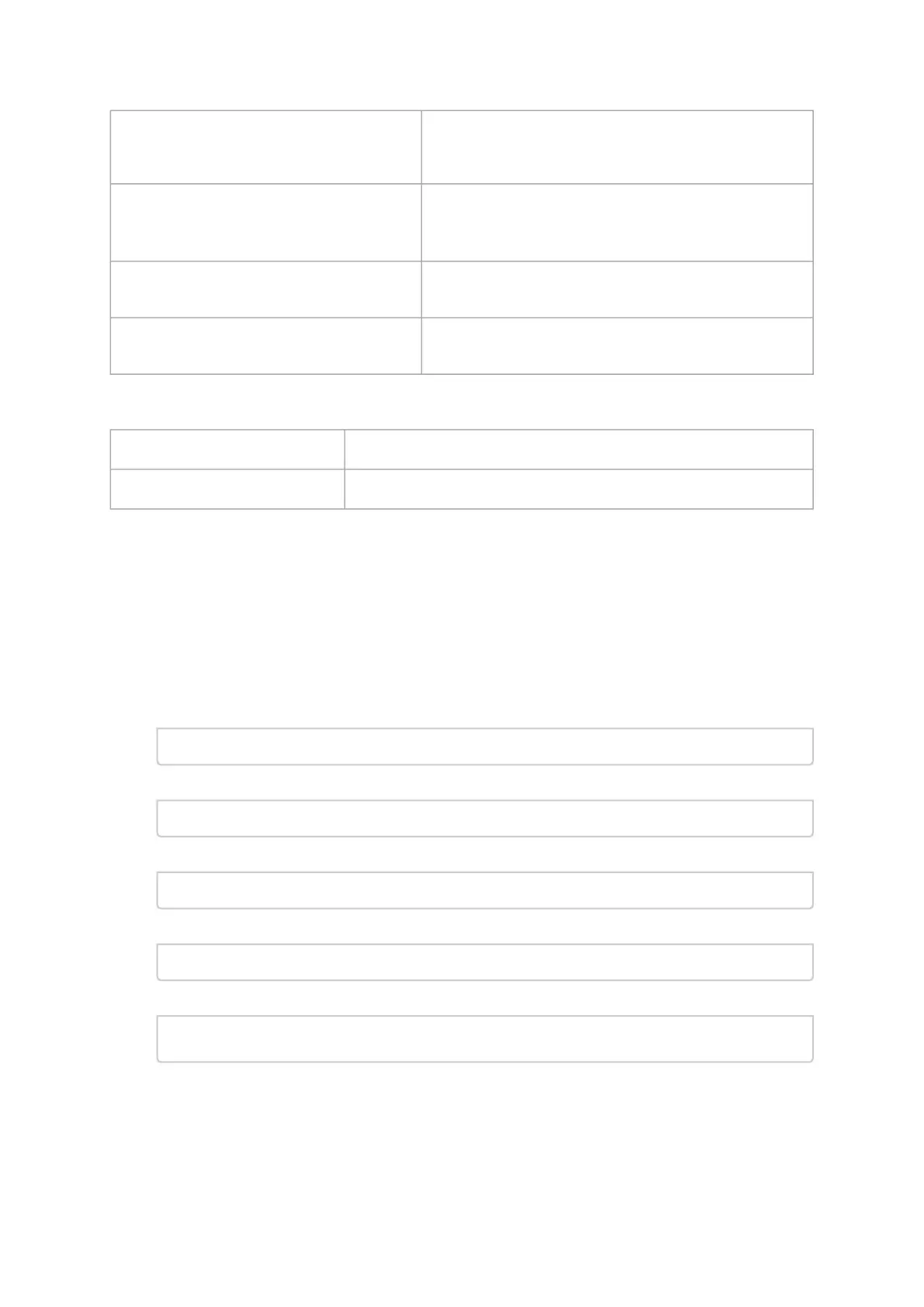•
1.
2.
•
1.
--activate Use this flag to apply the activation of the new firmware in
the updated devices.
Activation is not performed by default.
--activate_delay_sec <timeout in seconds> Use this flag to activate all cable devices connected to host
with delay, acceptable values are between 0 and 255
(default - 1, immediately). Important: 'activate' flag must
be set. This flag is relevant only for cable components.
-i <image> ‘i’ indicates ‘binary Image’ followed by the path and file
name of the bin file to download into the cable/transceiver.
--downstream_device_ids <list of ports> Use this flag to specify the LNKX ports to perform query. List
must be onlycomma-separated numbers, without spaces
Commands:
b[urn] Burn flash
q[uery] Query misc. flash/firmware characteristics.
Updating the Firmware
Burning a firmware cable transceiver connected to the host is done using the "mstflint" tool. To do
so,the user should use the "–linkx" flag.
Firmware can be burnt in follow one of the methods:
Burn with Auto-update:
Transfer the data from the host.
# mstflint -d <device> --linkx --linkx_auto_update --download_transfer -i <image> b
Example:
# mstflint -d /dev/mst/mt4123_pciconf0 --linkx --linkx_auto_update --download_transfer -i image.bin b
Activate the firmware.
#mstflint-d<device>--linkx--linkx_auto_update–-activateb
Example:
# mstflint -d /dev/mst/mt4123_pciconf0 --linkx --linkx_auto_update --activate b
Transfer and Activate Example:
# mstflint -d /dev/mst/mt4123_pciconf0 --linkx --linkx_auto_update --download_transfer --activate -i
image.bin b
Burning a specific port in the HCA using the 'Range':
Transfer the data from the host.
