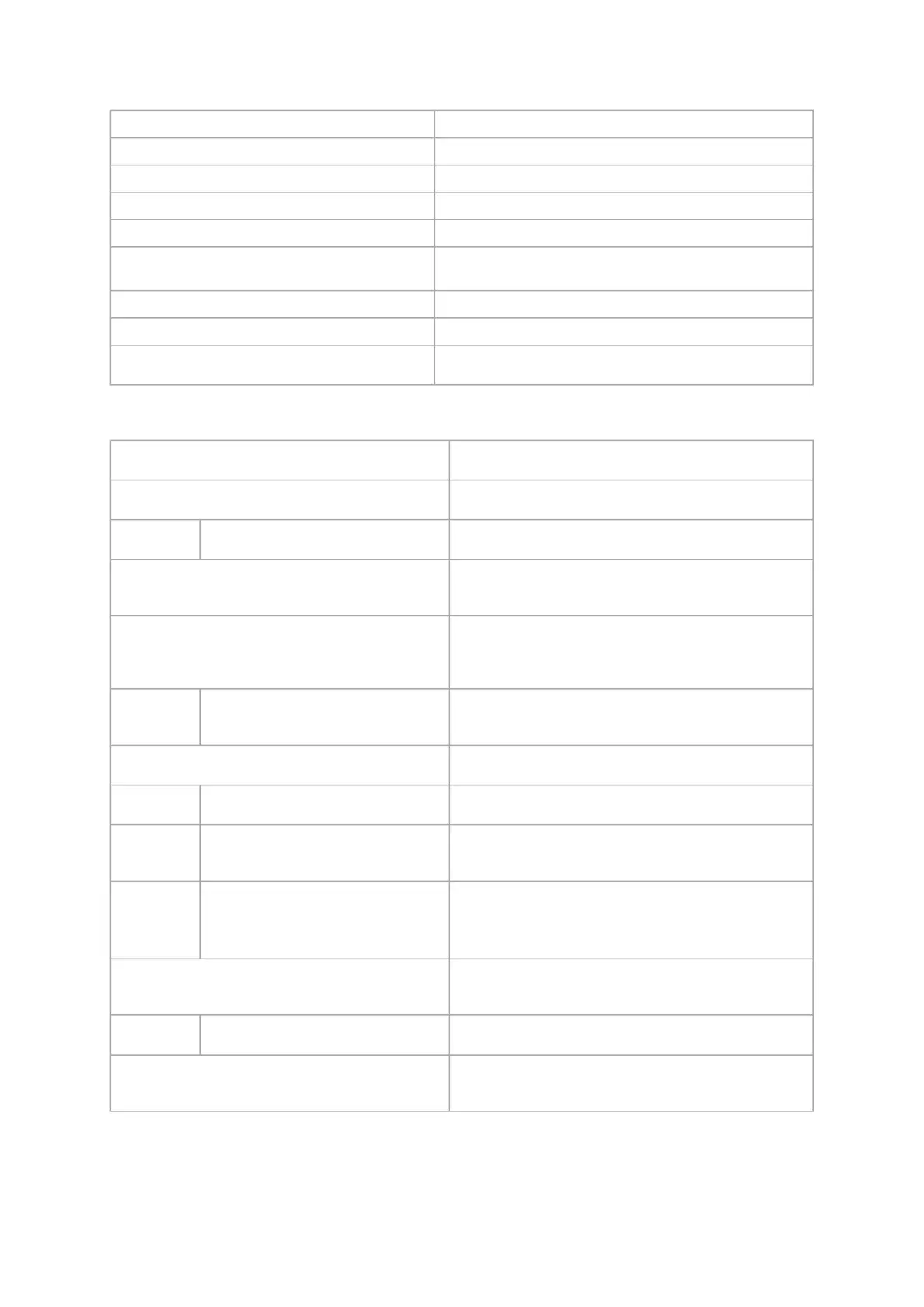-m |--show_module Show Module Info
-c |--show_counters Show Physical Counters and BER Info
-e |--show_eye Show Eye Opening Info
--show_fec Show FEC Capabilities
--show_serdes_tx Show Transmitter Info
--show_tx_group_map <group_num> Display all label ports mapped to group <group_num> (for
NVIDIA Spectrum-2 and NVIDIA Quantum devices).
--show_device General Device Info
--show_ber_monitor Show BER Monitor Info
--show_external_phy Show External PHY Info
Commands:
-a |--port_state <port_state> Configure Port State [UP(up)/DN(down)/TG(toggle)]
-s |--speeds <speeds> Configure Speeds [speed1,speed2,...]
--link_mode_force Configure Link Mode Force (Disable AN)
-l |--loopback <loopback> Configure Loopback Mode [NO(No Loopback)/PH(phy
loopback)/EX(external loopback)]
-k |--fec <fec_override> Configure FEC [AU(Auto)/NF(No-FEC)/FC(FireCode
FEC)/ RS(RS-FEC)]/LL(LL-RS-FEC)/DF-
RS(Interleaved_RS-FEC)/DF-LL(Interleaved_LL_RS-FEC)]
--fec_speed <fec_speed> Speed to Configure FEC [100G/50G/25G/...] (Default is
Active Speed)
--serdes_tx <params> Configure Transmitter Parameters [polarity,ob_tap0,...]
--serdes_tx_lane <transmitter_lane> Transmitter Lane to Set (Optional - Default All Lanes)
--database Save Transmitter Configuration for Current Speed
Permanently (Optional)
--tx_params_override Set the parameters according to Data Base only,
otherwise it will be set according to the best possible
configuration chosen by the system (e.g. KR-startup)
(Optional)
--tx_group_map <group_num> Map ports to group <group_num> (for NVIDIA
Spectrum-2 and NVIDIA Quantum devices)
--ports <ports> Ports to be mapped [1,2,3,4..]
--test_mode <prbs_mode> Physical Test Mode Configuration [EN(enable)/
DS(disable)/TU(perform tuning)]
