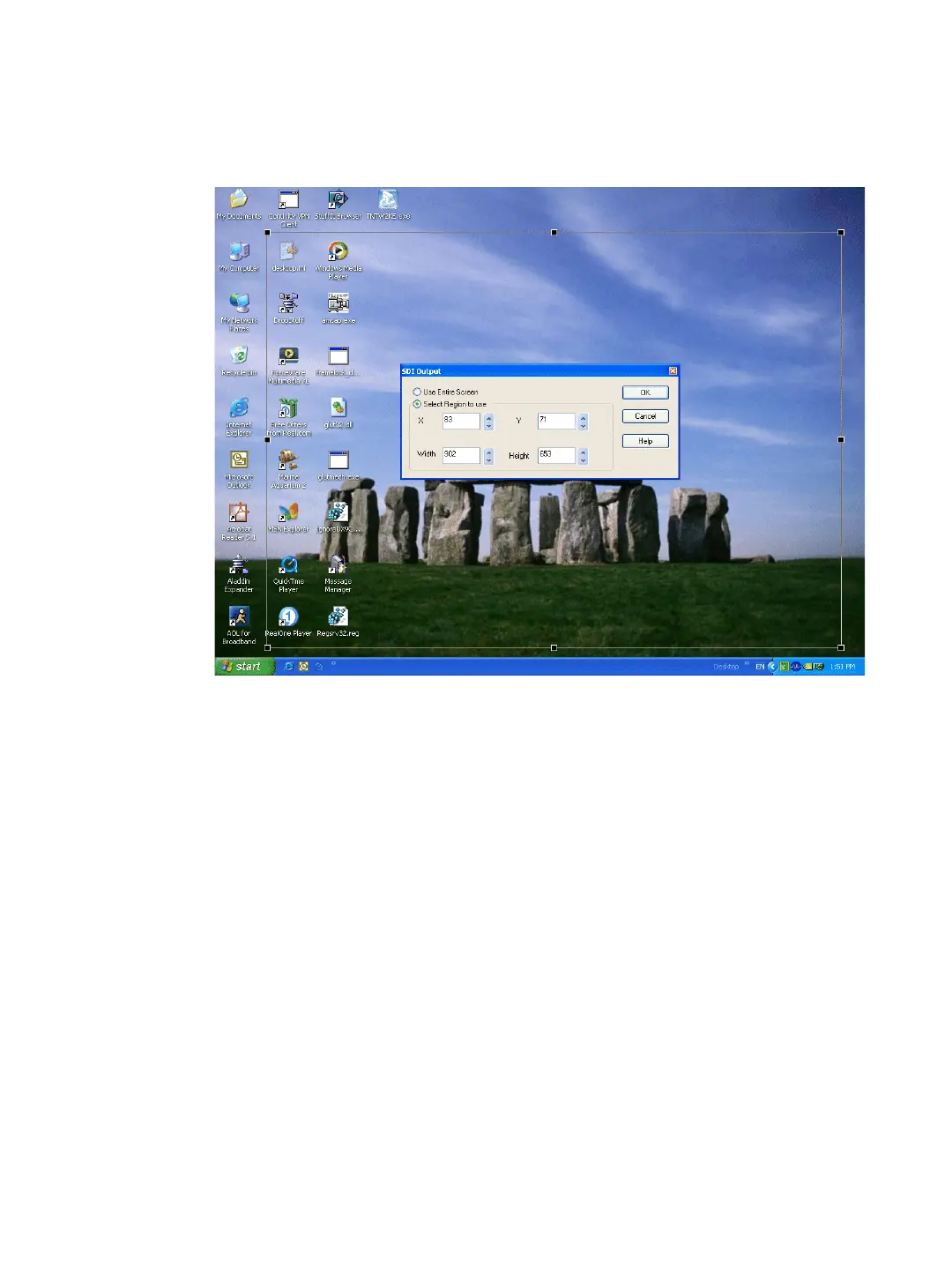NVIDIA Corporation
Quadro FX 4800/5800 and Quadro CX SDI User’s Guide – Version 1.0 23
C
HAPTER 3
Windows–Using the Graphics to SDI Control Panel
TheNVIDIAControlPanelminimizesandtheSDIOutputdialogboxappears.
Superimposedoverthedesktopisarectangularoutlinethatshowstheregionthatwill
beusedfortheSDIoutput.
Figure 3.2
Desktop Region Adjustment
3 ClicktheSelectRegiontouseoption.
4 Adjusttheregionsize.
• Clickanddragwithintherectangularoutlinetoadjustitspositiononthedesktop.
• Clickanddragtheappropriatecornerorsidehandlestoresizetheoutline.
• YoucanalsoadjusttheregionsizebyspecifyingtheX,
Y,Width,andHeightvalues
intheSDIOutputdialogbox.
Eitherenterpixelvaluesdirectlyintothecorrespondingtextboxesorclicktheup
anddownarrowsbytheappropriatebox.
Note:TheXandYvaluesindicatethedistance,inpixels,betweentheupper‐leftcorner
ofthe
desktopandtheupper‐leftcorneroftheoutputbox.
5 ClickOKwhenfinished.
Thedesktopgraphicimageshowsathumbnailpreviewofthedesktopregionthatyou
havesetupforSDIoutput.