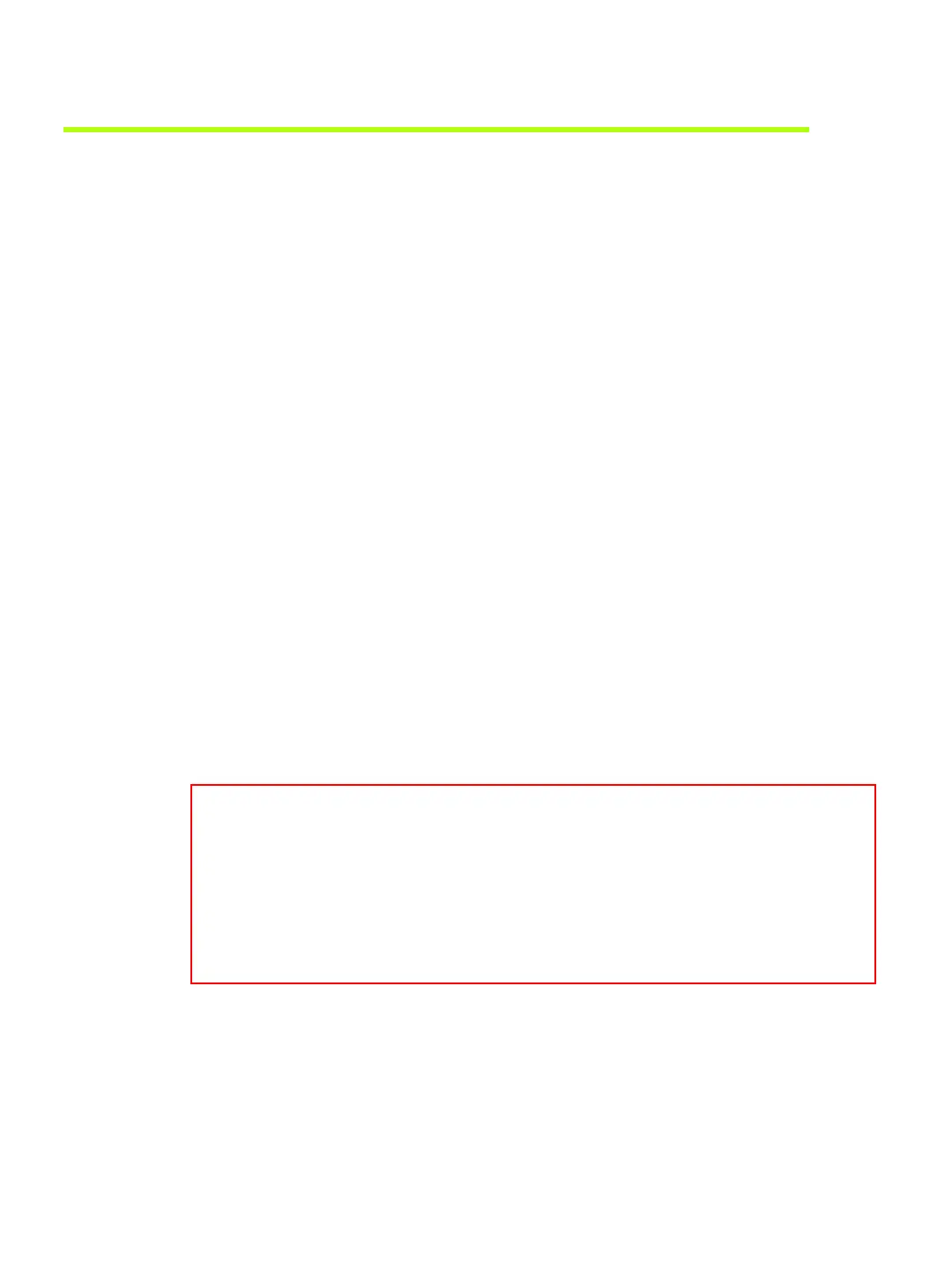NVIDIA Corporation
32 Quadro FX 4800/5800 and Quadro CX SDI User’s Guide– Version 1.0
C
HAPTER 4
Linux—Using the Graphics to Video Out Control Panel
How to Set Up the SDI Output
ThissectiondescribeshowtosetupSDIoutputonthelinuxsystem.Therearefour
methodsofusingtheSDIoutput.Eacharemutuallyexclusive–youcannotusetheSDI
outputinmorethanonemodeatatime.
• Clonemode:InClonemode,theSDIoutputisaclone
ofthedisplayoutput.Thisisthe
defaultmode.YoucanswitchdirectlytoDualview/Twinviewmodewhileoperating
theSDIoutput.
See“BasicSDISetupUnderCloneMode”onpage 32.
• Dualviewmode(TwinView):InDualviewmodetheSDIdeviceistreatedasaregular
flatpanelandyoucandefine
onelargedesktopthatextendsfromthedisplaytothe
SDIoutput.ThisletsyoumovewindowsbetweentheSDIoutputandthegraphics
(DVI)displaypartoftheextendeddesktop.
See“BasicSDISetupwithX‐windoworunderDualviewMode”onpage 36.
• X‐screenmode:Youcandisplay
theSDIoutputonanx‐window.In X‐screenmodethe
SDIdeviceistreatedasaflatpanelthatgetsitsownXscreen.
See“BasicSDISetupwithX‐windoworunderDualviewMode”onpage 36.
• OpenGLapplicationcontrol:TheSDIapplicationprogramminginterfaceallows
OpenGLapplications
tohavefullandexclusivecontroloftheSDIoutput.
Tousethismode,runanapplicationthatuseseitherSDIAPIstomakeuseoftheSDI
device.
Basic SDI Setup Under Clone Mode
To ensure proper operation, NVIDIA recommends the following -
• Set the desktop resolution to be the same or larger than the SDI output for better image quality
• Stop background applications—such as virus scan, backup and archiving applications—prior
to starting SDI output and going on air.
• Close the control panel before going on air.
• When running multiple OpenGL applications, synchronize them, otherwise tearing may occur.