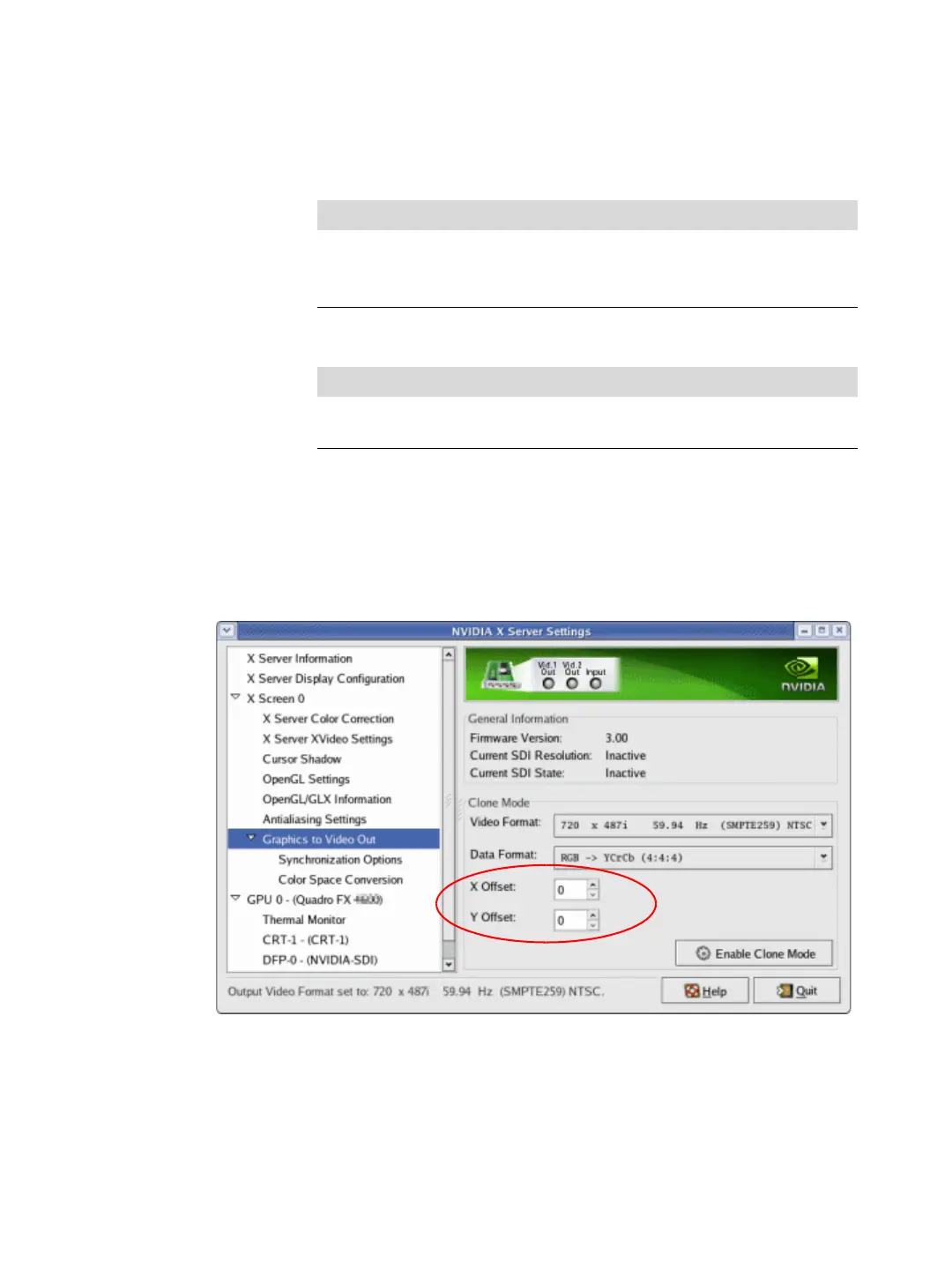NVIDIA Corporation
42 Quadro FX 4800/5800 and Quadro CX SDI User’s Guide– Version 1.0
C
HAPTER 4
Linux—Using the Graphics to Video Out Control Panel
TheactivityoftheLEDgraphicsindicatesthesignalstatusasfollows:
• Vid.1OutorVid.2Out
• Input
Adjusting the Desktop Area
Bydefault,theentiredesktopisconvertedtoSDIoutput.Ifthedesktopissmallerthanthe
sizeoftheSDIoutput,itwillbescaledtofit.IfthedesktopislargerthantheSDIoutput,it
willbecroppedtofit.Insteadofusingtheentiredesktop,youcan
specifyaregionofthe
desktoptoconverttoSDIoutputasfollows:
OnthemainGraphicstoVideoOutpage,adjusttheregionsizebyspecifyingtheXOffset
andYOffsetvalues.TheXandYvaluesindicatethepixeldistanceoftheupperleft
cornerofthe
outputboxfromtheupperleftcornerofthedesktop.
Status Meaning
Off (gray)
SDI output is not in use
Steady Green
SDI output has power.
Blinking Green
SDI output is active.
Status Meaning
Off (gray)
SDI input synchronization is disabled.
Blinking Green
Valid SDI synchronization signal is detected.