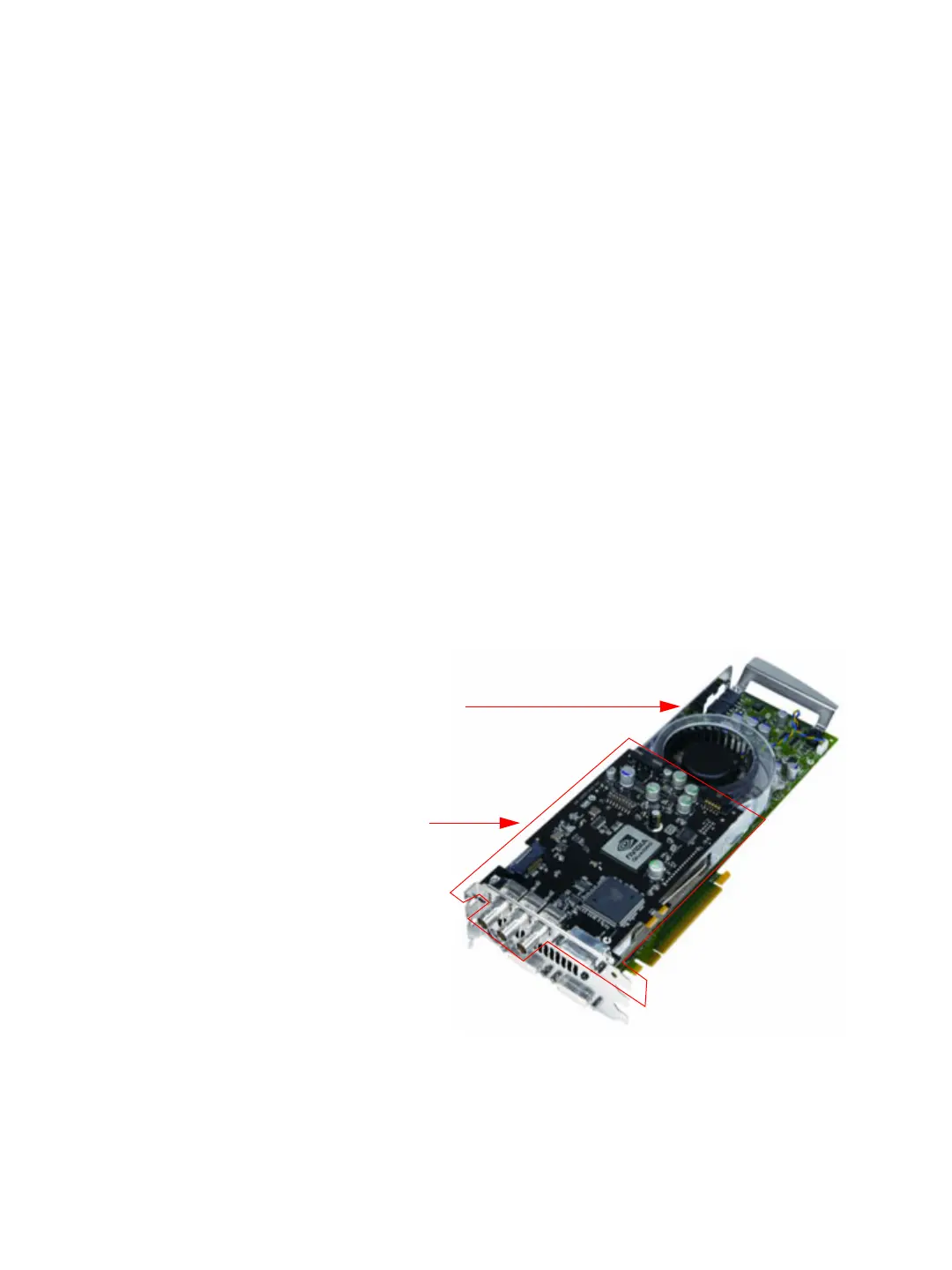NVIDIA Corporation
Quadro FX 4800/5800 and Quadro CX SDI User’s Guide – Version 1.0 7
C
HAPTER 2
NVIDIA Graphics-to-SDI
Installing the NVIDIA Quadro FX SDI
Step 1: Install the NVIDIA Quadro FX SDI
1 Powerdownthesystemandopenthechassiscover.
2 InstalltheNVIDIAQuadroFXcard
a Insertthegraphicscardintothex16PCI‐expressslotanduseascrewtosecurethe
card’sbrackettothesystemchassis.
b Connectthepowercabletotheauxiliarypowerconnector(s).
TheNVIDIAQuadro
FX5800requirespowertotwoauxiliarypowerconnections.
3 InstalltheNVIDIASDIOutputcard.
a InserttheNVIDIASDIOutputcardintoanyavailabletypeofexpansionslotwithin
sixinchesoftheNVIDIAQuadroFXG‐Syncconnector,anduseascrewtosecure
thecard’sbrackettothesystem
chassis.
b Connectthepowercabletotheauxiliarypowerconnector.
4 Connectoneendofthe14‐pinribboncabletotheG‐SyncconnectorontheNVIDIA
QuadroFXcard,andtheotherendtotheNVIDIASDIOutputcard.
5 Closethechassiscover.
NVIDIA SDI Output card
NVIDIA Quadro FX card