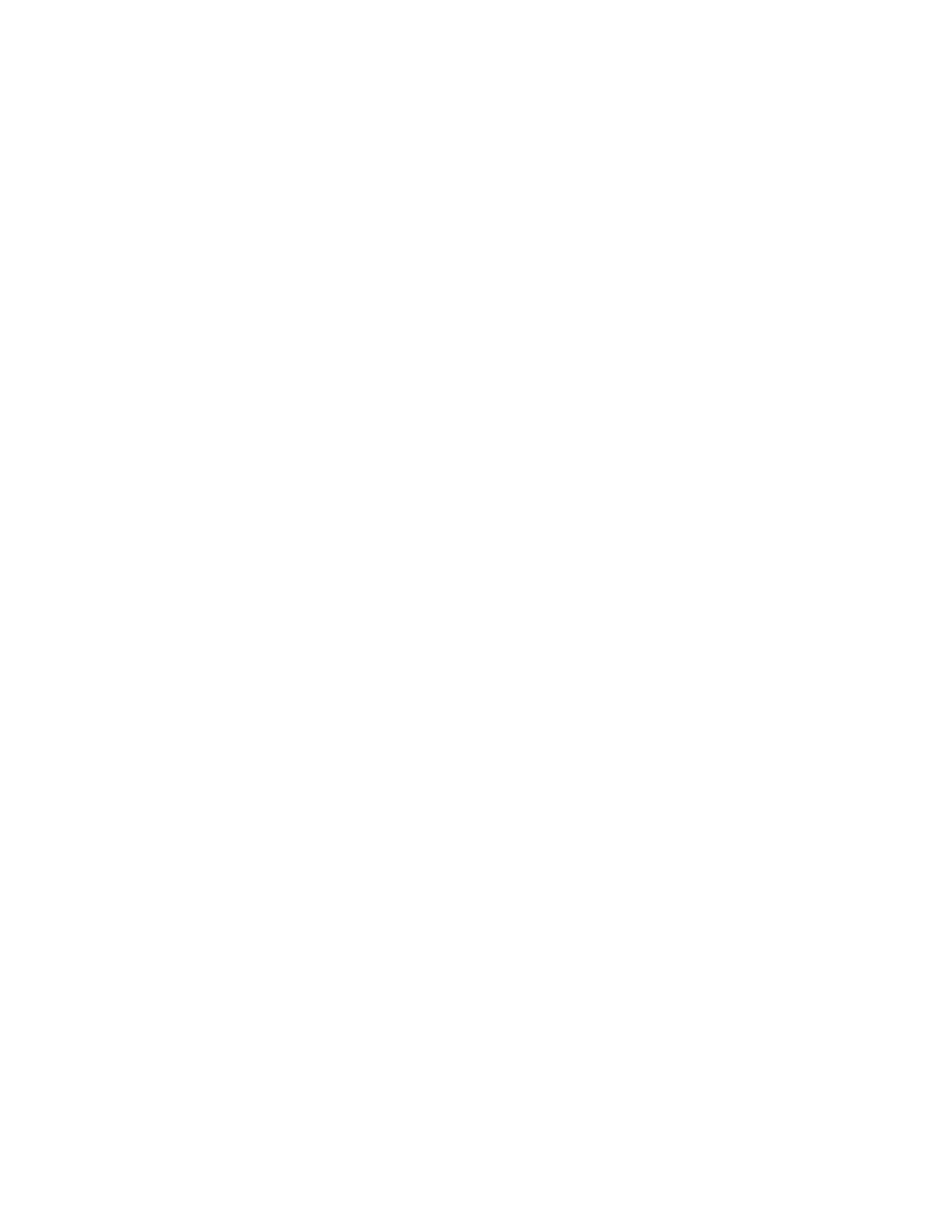Quadro K4000/K5000/K6000 SDI DU-05337-002_v01
|
11
Chapter 02 : NVIDIA Graphics-to-SDI
About the Software
The NVIDIA SDI software lets you specify the
SDI signal format
Color formats
Synchronization method
Gamma correction
Color-space conversion
Graphics-to-SDI functionality can be set up and controlled in two basic ways—using the
NVIDIA Control Panel for 8-bit SDI output from the desktop, or using the NVIDIA SDI
API for 8-, 10-, or 12-bit SDI output from an application.
Using the SDI APIs
The SDI application programming interface allows OpenGL applications to have full and
exclusive control of the SDI output.
When the SDI output is under application control, you can view the SDI hardware status
using the NVIDIA Control Panel Manage SDI Output Settings page.
Refer to the document NVIDIA Quadro SDI Output Programmer’s Guide for instructions
on using the APIs.
Using the Control Panel
When the SDI output is not being controlled by an application, the SDI software works
on top of existing applications, and the active workstation desktop or full screen
application display is automatically forwarded to the SDI video outputs. This is
accomplished under either Clone or Dualview mode.
In this mode, you can use the NVIDIA Graphics to SDI property page to
Configure the external synchronization signal if needed.
Specify the SDI signal format, output format, and then enable the SDI output.
For detailed instructions under Windows, see the chapter “Windows–Using the
Graphics to SDI Control Panel” on page 14.
For detailed instructions under Linux, see the chapter “Linux—Using the Graphics to
Video Out Control Panel” on page 30.