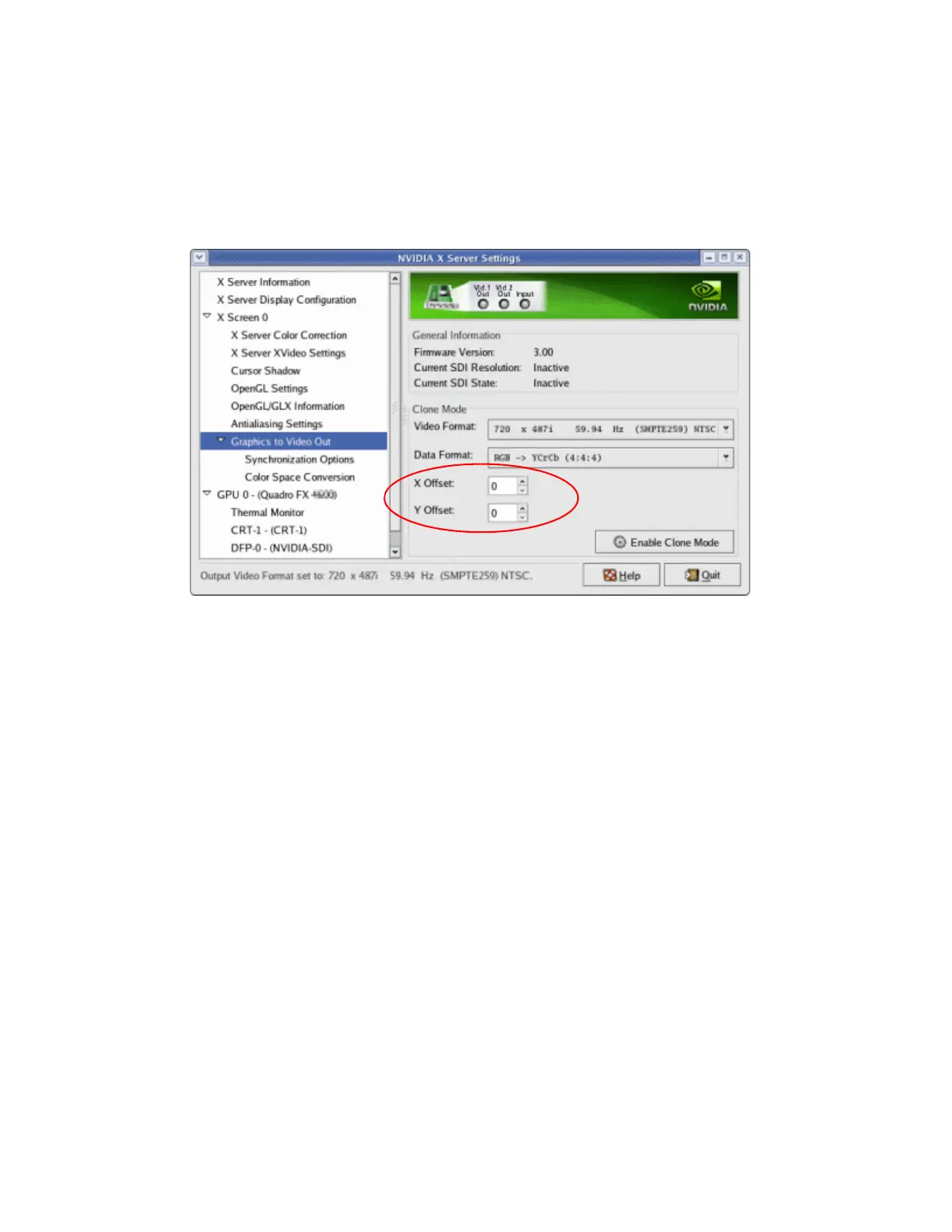Quadro K4000/K5000/K6000 SDI DU-05337-002_v01
|
40
Chapter 04 : Linux—Using the Graphics to Video Out Control Panel
Adjusting the Desktop Area
By default, the entire desktop is converted to SDI output. If the desktop is smaller than
the size of the SDI output, it will be scaled to fit. If the desktop is larger than the SDI
output, it will be cropped to fit. Instead of using the entire desktop, you can specify a
region of the desktop to convert to SDI output as follows:
On the main Graphics to Video Out page, adjust the region size by specifying the X
Offset and Y Offset values. The X and Y values indicate the pixel distance of the upper
left corner of the output box from the upper left corner of the desktop.
Customizing the Color Space Conversion
To set your own RGB color space conversion:
1 Click the Color Space Conversion tree item from the side menu.
