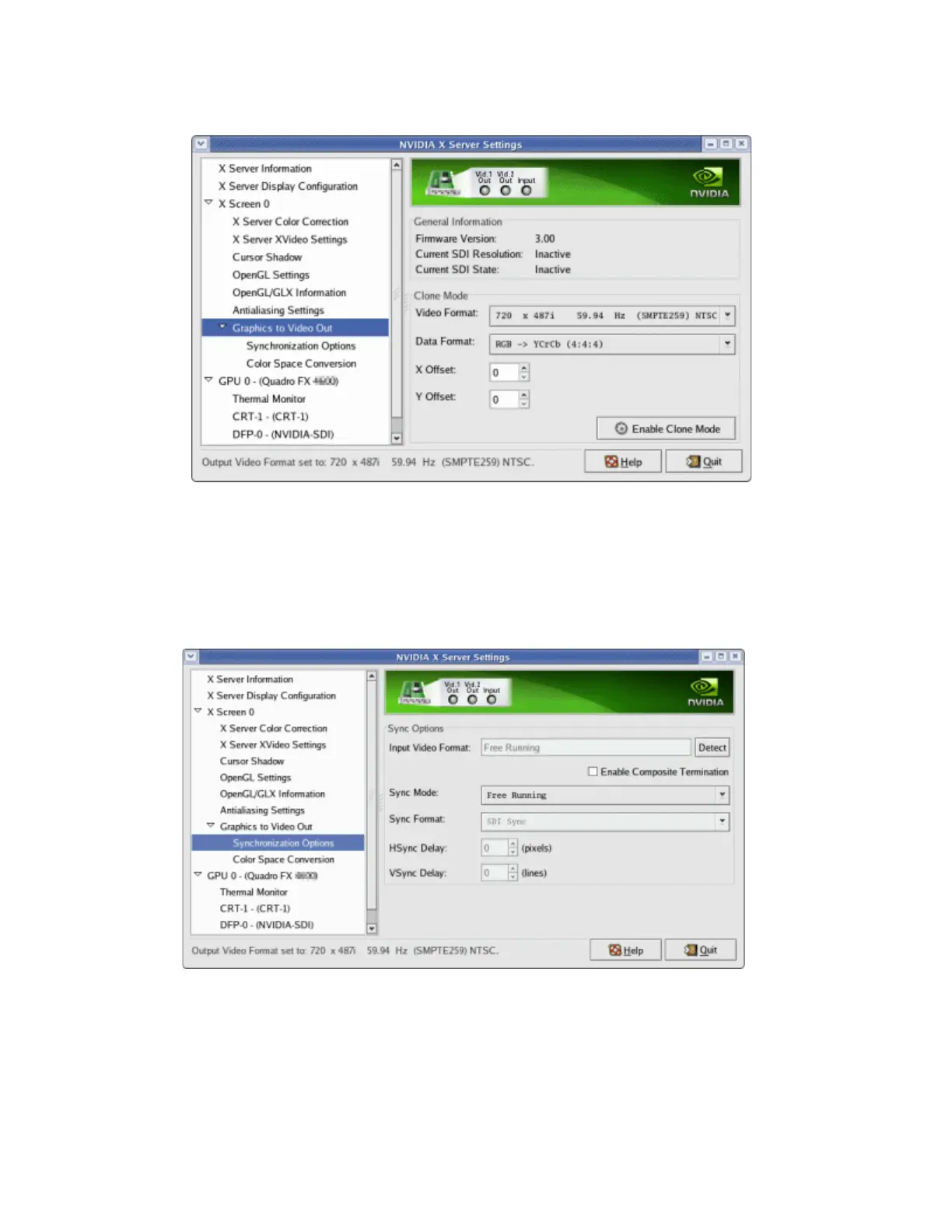Quadro K4000/K5000/K6000 SDI DU-05337-002_v01
|
32
Chapter 04 : Linux—Using the Graphics to Video Out Control Panel
The Graphics to Video Out page appears.
Figure 0.2
Graphics to Video Out Page
Step 2: Choose a Synchronization Method
1 Click the Graphics to Video Out: Synchronization Options tree item from the
side menu.
The Sync Options page appears.
2 From the Sync Options group box, click the Sync Mode list arrow and then click the
method you want to use to synchronize the SDI output:
• Free Running: The SDI output will be synchronized with the timing chosen from
the SDI signal format list.
• Genlock: The SDI output will be synchronized with the external sync signal.