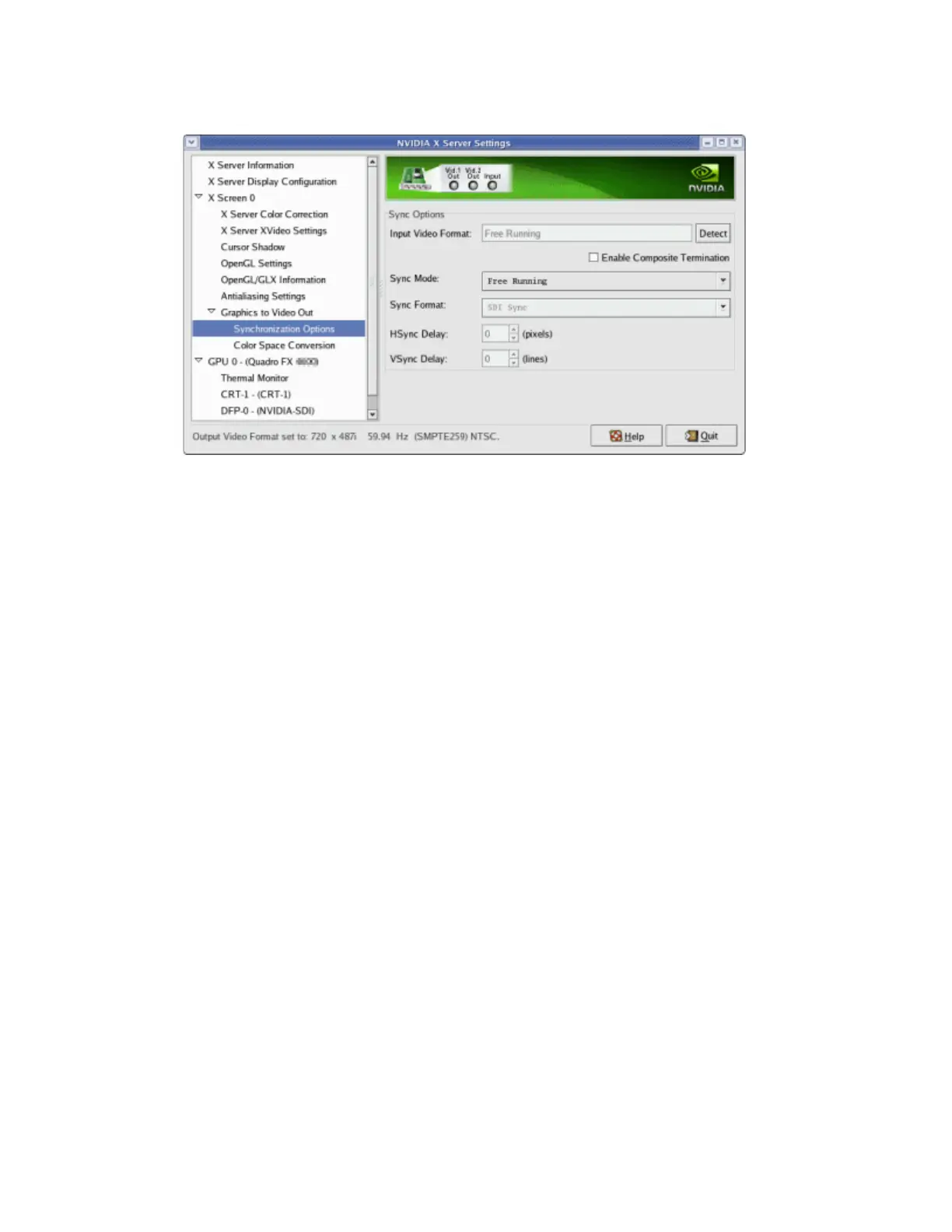Quadro K4000/K5000/K6000 SDI DU-05337-002_v01
|
37
Chapter 04 : Linux—Using the Graphics to Video Out Control Panel
The Sync Options page appears.
2 From the Sync Options group box, click the Sync Mode list arrow and then click the
method you want to use to synchronize the SDI output:
• Free Running: The SDI output will be synchronized with the timing chosen from
the SDI signal format list.
• Genlock: The SDI output will be synchronized with the external sync signal.
• Frame Lock: The SDI output will be synchronized with the timing chosen from
the SDI signal format list.
This list is limited to timings that can be synchronized with the detected external sync
signal.
For more information regarding genlock and frame lock, see the section “Synchronizing
the SDI Output to an External Source” on page 41.