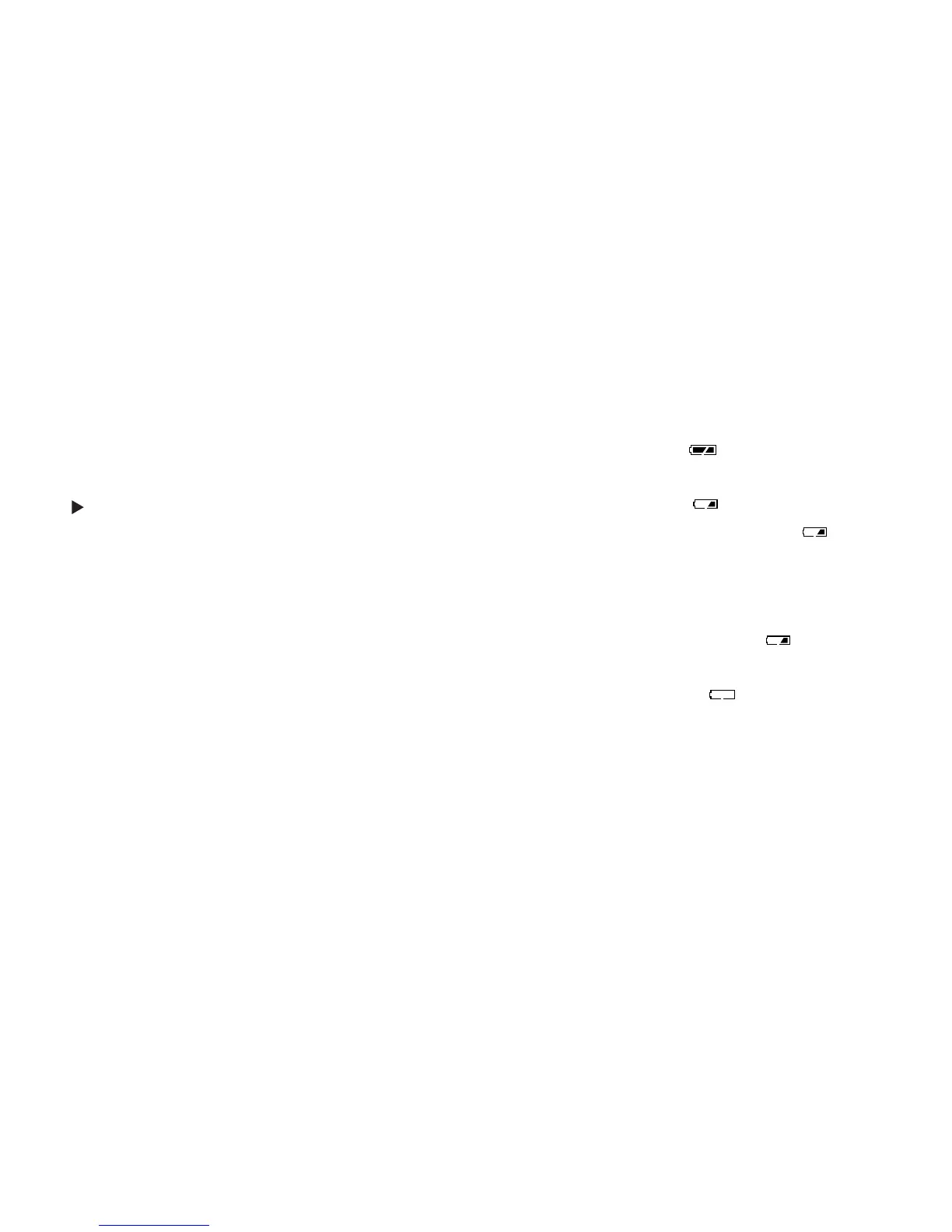13
LOADING THE BATTERIES(Fig.2,3)
Use a single CR123A or DL123A Lithium battery
(3V).
1. Push the battery cover latch toward open direction
and open the cover.
2. Insert a fresh battery with polarity as shown in
the diagram inside the battery compartment.
3. Close the battery cover until it clicks.
Only a fresh same battery type is recommended
for replacement.
Do not remove the battery from the camera unless
you are going to replace it.
Battery Life Indicator
Located on the status LCD, the battery life indicator
is active at all times while the camera is on. It shows
you the power level of the batteries. The number of
pictures that can be taken varies according to the
performance and usage conditions of the batteries.
1.The full battery mark ( ) is displayed as the
battery is in good condition.
2.The half battery mark ( ) is displayed as the
battery is nearly exhausted. Once ( ) shown,
there is sufficient power remained to finish at least
one complete roll of film (36 exp.)
It is recommended to replace the battery by a fresh
one when it photographs with ( ) to the roll
end.
3.The blank battery mark ( ) is displayed as the
battery power is too low to take an acceptable
picture. At this condition, all camera functions are
locked. It means that the camera is not allowed
to take pictures at that low battery power. The
battery has to be replaced by a new one.
