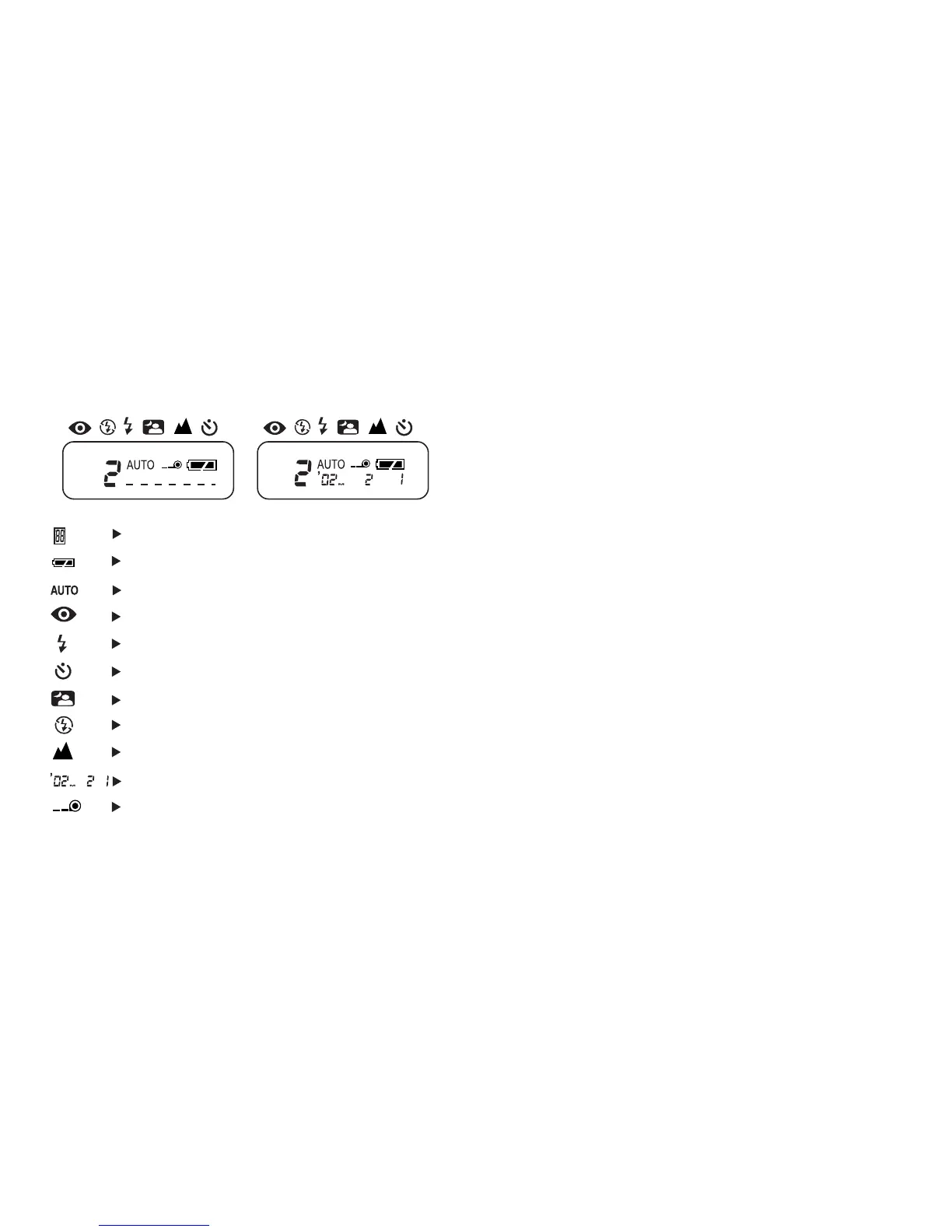12
Status LCD
Film counter
Battery level indicator
Auto-flash mode indicator
Red-eye reduction mode indicator
Fill-in flash mode indicator
Self-timer mode indicator
Night view mode indicator
Flash-off mode indicator
Landscape mode indicator
Date/Time indicator
Film indicator
The LCD display darkens at high temperature, and
the response is slower at low temperatures. And
the LCD returns to correct operating characteristics
at normal temperatures.
STANDARD MODE OPERATION
ATTACHING THE STRAP(Fig.1)
Thread the wrist strap through the strap eyelet, then
pass the other hand through loop and pull it tight.
The protruding part of the strap adjustment clip
can be used to press the small buttons on the
camera.
Non auto-date model
Auto-date model