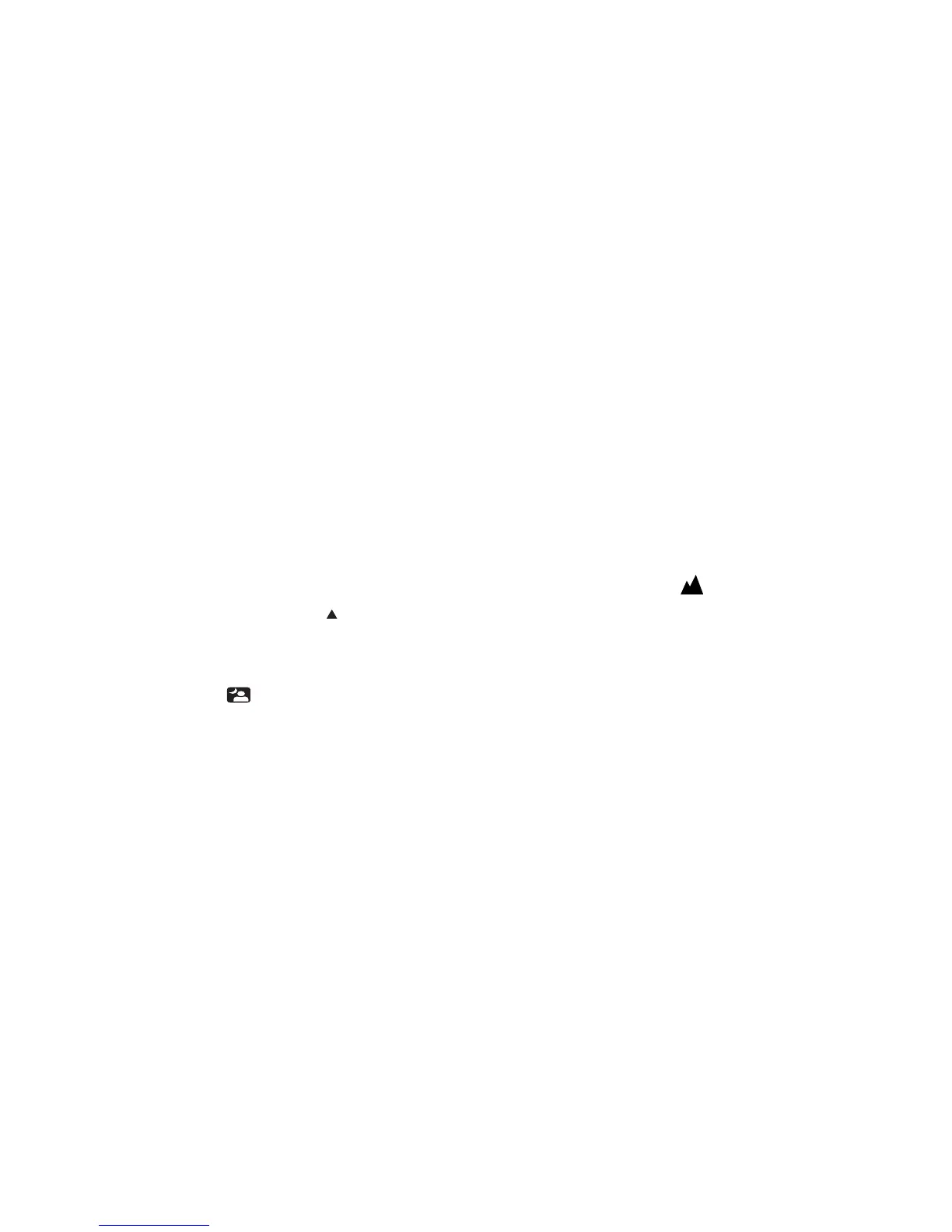22
The flash operates approximately 0.7 seconds
after the red-eye reduction LED lights on. Make
sure the subject or the camera does not move
during this time.
SELECTING THE SUBJECT MODES
Toggle the mode selector button to select night view
portrait, landscape until the desired subject mode is
displayed indicated by an arrow on the status
LCD panel.
NIGHT VIEW MODE
Used when recording portrait with night scenes.
Flash fires in synchronization with slow shutter
speed, and ask your subject not to move after the
flash burst; the shutter will remain open for up to 0.
5 seconds to achieve correct exposure conditions.
The AE operates normally in the flash mode, so it
is possible to take correctly exposed photographs
at dawn and dusk, on cloudy days, or at close
range, and against dark backgrounds.
Use of a tripod is recommended to prevent the
camera from shaking.
LANDSCAPE MODE
Optimized to produce sharp, colorful landscapes.
Use this mode to take photos of distant landscapes
and when shooting scenery or landscape through a
glass window. Focus will be set at distance for
maximum sharpness.
For photography in the dark such as evening and
night, the shutter speed slows down. Use of a
tripod is recommended to prevent the camera
from shaking.