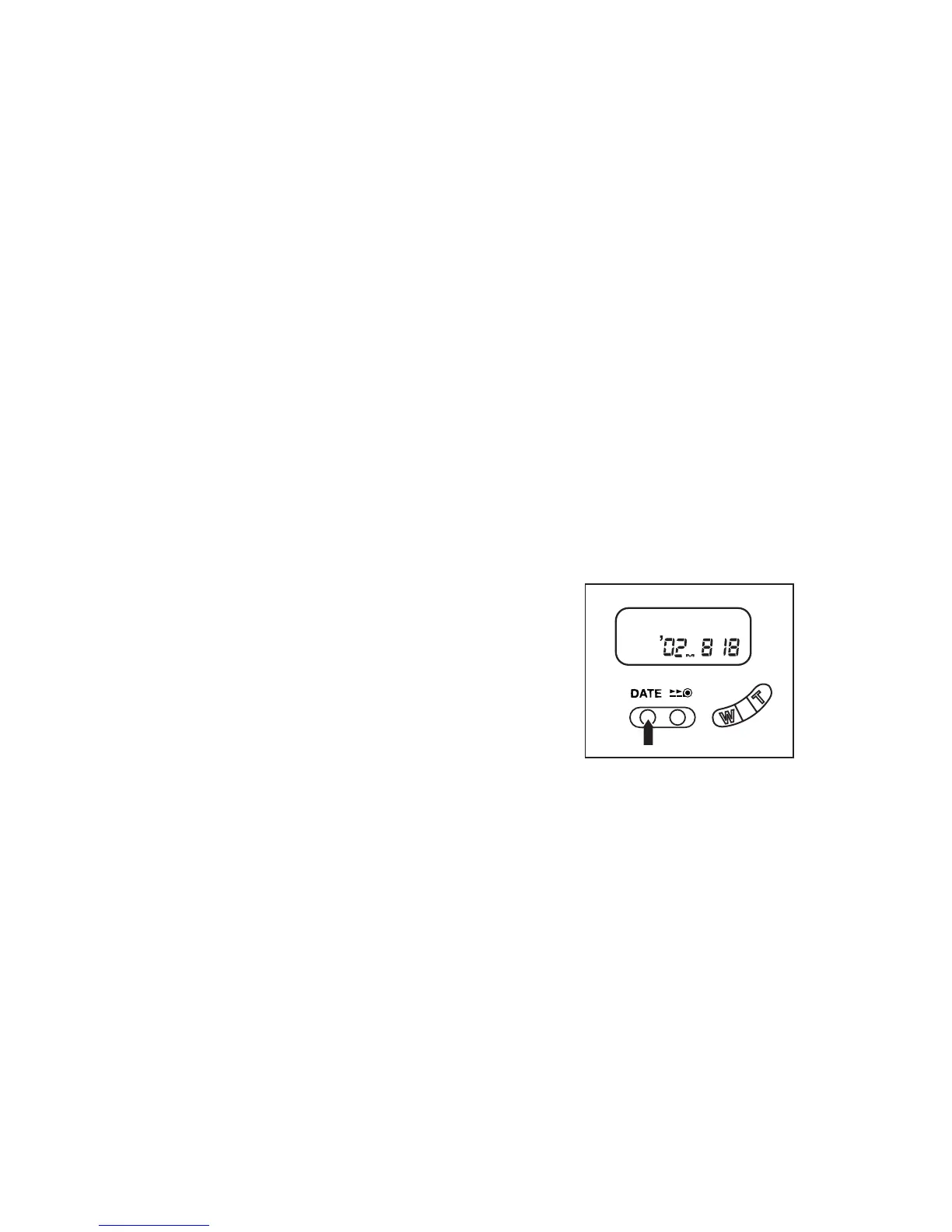24
3. After confirming that the LCD is completely turned
off, open the back cover and take the film out of
the camera.
If film counter "0" does not display on the status
LCD after rewinding, please press manual rewind
button.
When the film is exposed more than the regular
number of frames, the last two frames may be
double exposed.
MANUAL REWINDING (Fig.12)
The film may be rewound before the roll is finished.
Use the protruding part of the strap clip to press
manual rewind button to rewind the film.
AUTO-DATE (Fig.A)
(FOR AUTO DATE MODEL ONLY)
The auto-date model of this camera has a quartz-
controlled auto-date mechanism (clock/calendar)
that is programmed through December 31, 2099.