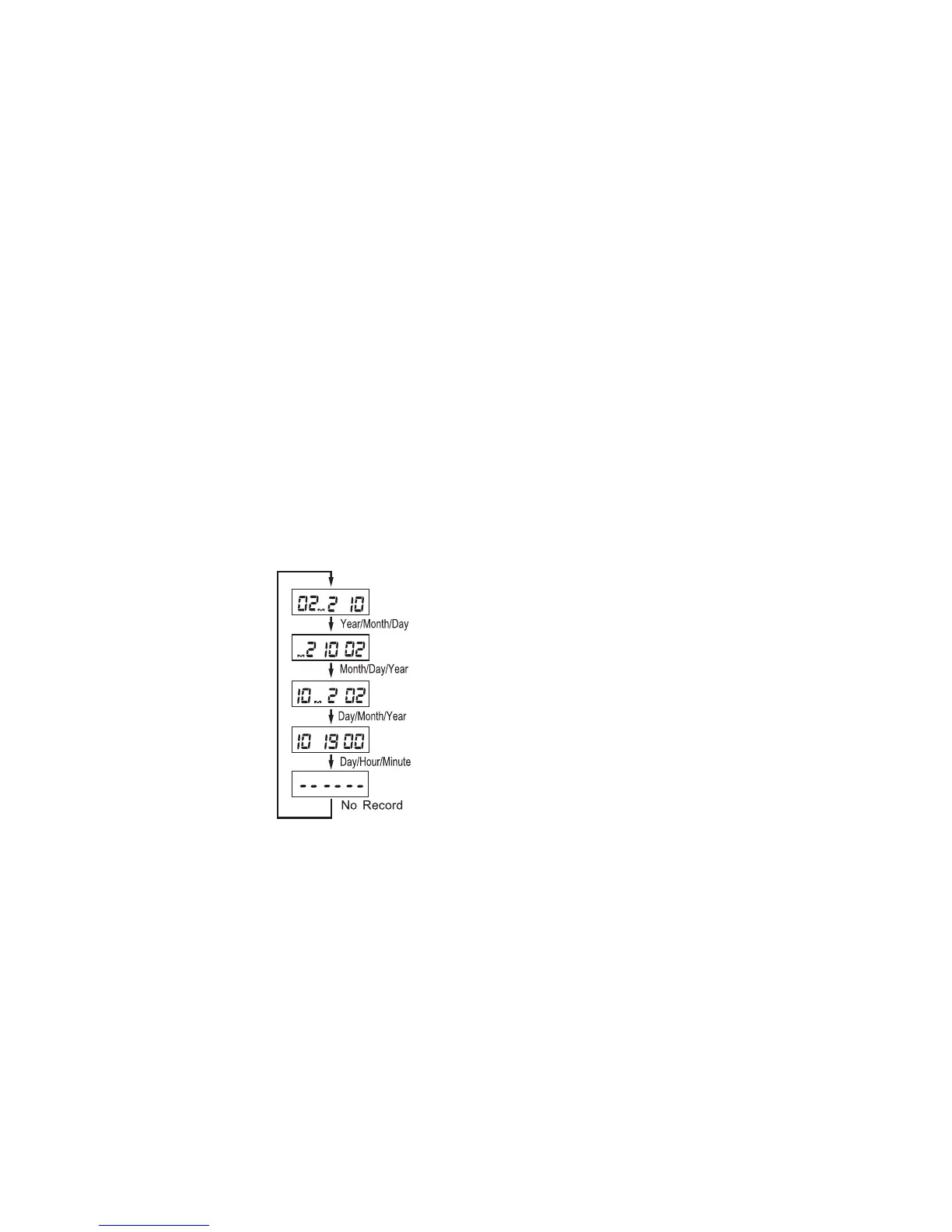25
CHANGING THE AUTO-DATE DISPLAY MODE
Press the Date button and select either date or time.
By turning the auto date button, you can set the
Auto Date to print Year/Month/Day or Day/Hour/
Minute, or choose not to print.(Fig.A-1)
Adjust the Auto-date display after replacing the
batteries.
ADJUSTING DATE AND TIME(Fig.B)
1. Press the Date button to show year, month and
day on the Status LCD panel.
2. Held press the Date button to select numeral to
blink.
3. While selected numeral is blinking, press the
zoom T or W button to the correct numeral.
Press the zoom button repeatedly until the
numeral changes as desired. Zoom T button to
increase the numeral value and zoom W button
to decrease the numeral value.
4. To adjust another numeral, press the Date button
once.
Repeat step 3 and 4 until all numerals indication
year, month, day, hour and minute are corrected
as desired.
,
,
,
.
.
Fig.A-1