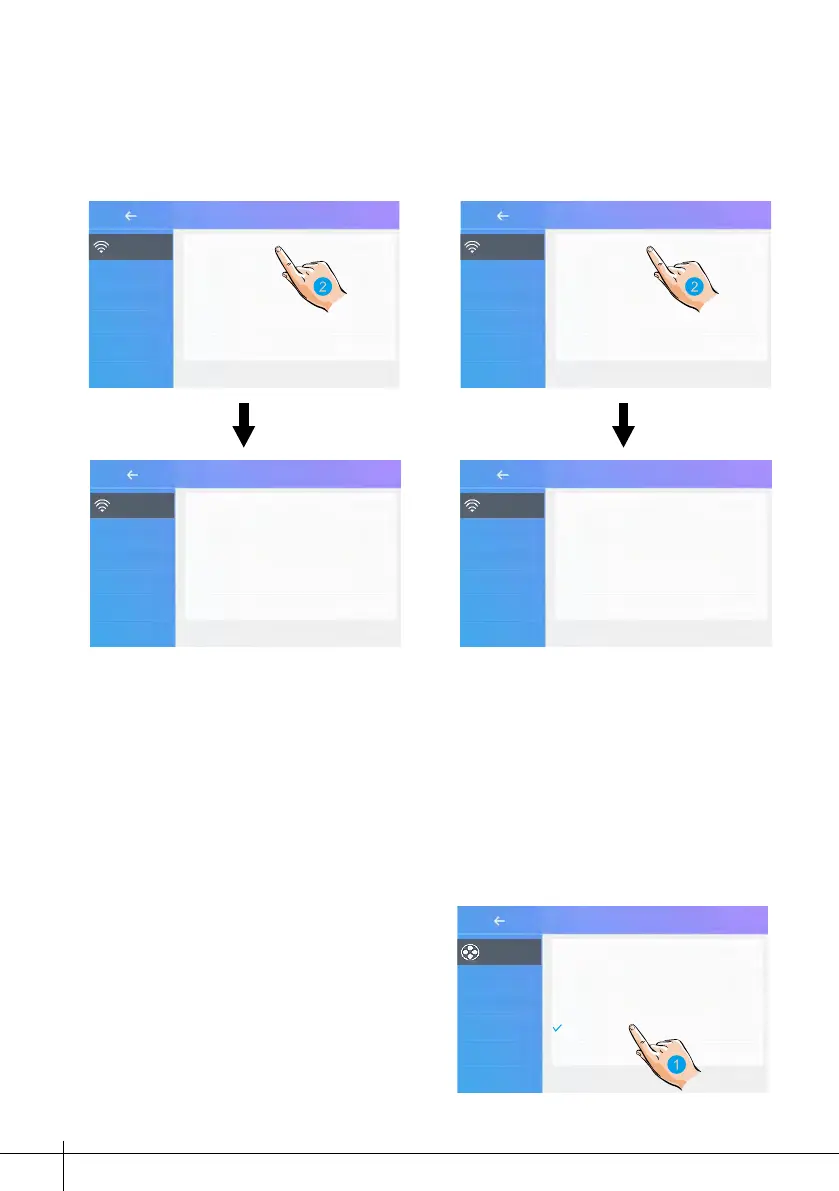-26-
2. Touch it to enter the master / slave register interface.
master Wi-Fi monitor slave Wi-Fi monitor
Register new slave
My ID: 040019b93fa9/201
Receive slave:
Slave ID:------------ / ---
Waiting for Slave's application
My ID: 040019b83ea9/201
Registered to:
Master ID:------------ / ---
Unegistered
Register new masterWireless
Wireless
Wireless
Wireless
Device manage
Master register
Device manage
Slave register
Normal Use
No Disturb 8H
No Disturb Always
Divert Call If No Answer
Divert Call Always
CallScene
CallScene
SIP cong
On the call scene interface
1. Touch it to select the divert call mode:
Divert Call If No Answer or Divert Call
Always.
It’s available to divert the call to mobile while out of home via SIP server.