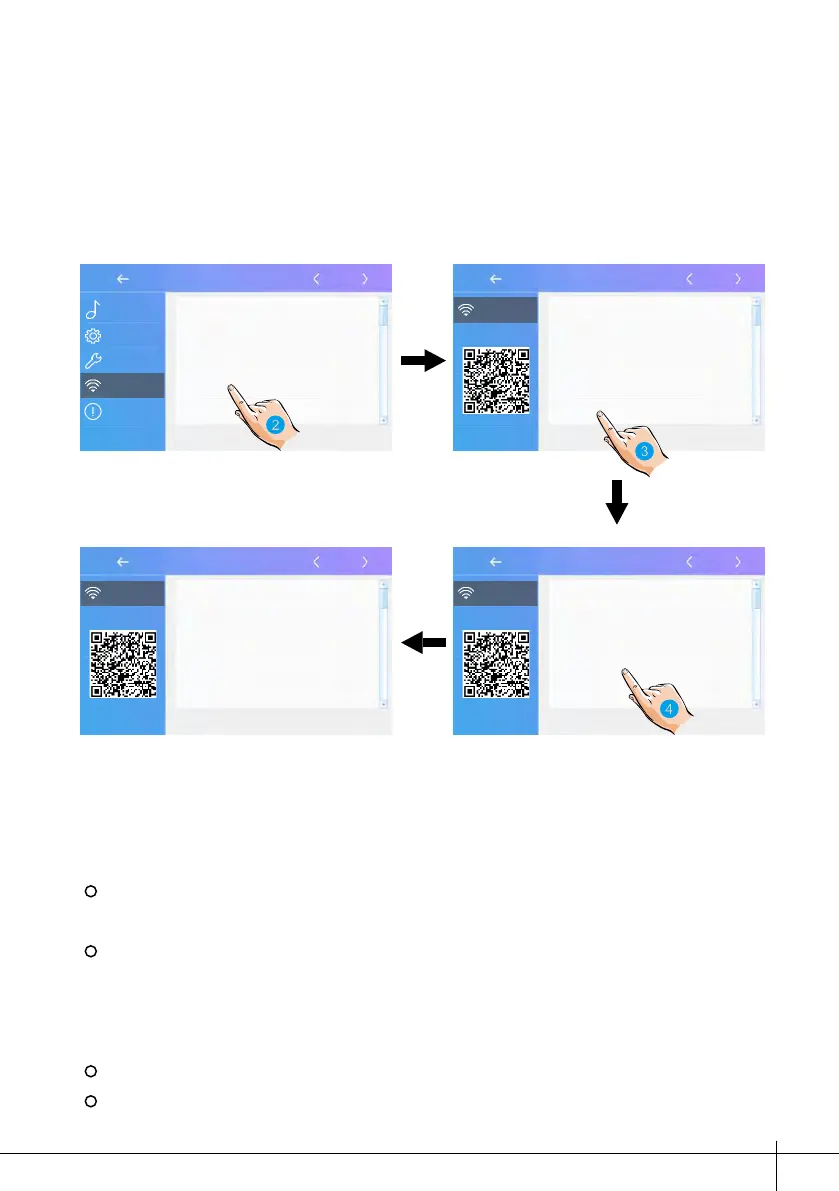-27-
USER NAME 0e0019axxx
PASSWORD 230**
DOMAIN 2easyip.com
Manual registration
Use Default
USER NAME 0e0019axxx
PASSWORD 230**
DOMAIN 2easyip.com
Manual registration
Use Default
Wireless
Wireless
Sipcong
Sipcong
On the wireless setting interface
2.TouchittoentertheSIPcong.
Wiswitch[ON]
Wlan setting
Wireless device regist [00]
SIPcong
SIP tools
Setting
Call Tune
General
Installer
Wireless
About
USER NAME 0e0019axxx
PASSWORD 230**
DOMAIN 2easyip.com
Manual registration
Use Default
Registered
Wireless
Sipcong
3.Touchittorestoreallsettingson“SIPcong”andcreate2SIPaccounts,one
for DX monitor and one for 2Easy APP. Server will apply to restore two accounts’
password to default, and register it. Only when:
If your DX monitor is not brand new, we suggest you touch “Use default”
before testing.
2Easy APP is not able to register on server
4. Touch it, DX monitor will apply to clean all SIP “contact” on server, and also
will try to register itself to server, with this function it will helps when:
2EasyAPPisnotabletogetpushnotication.
DX monitor has connect with Wi-Fi, but “Server” icon with “!” or “x” beside.