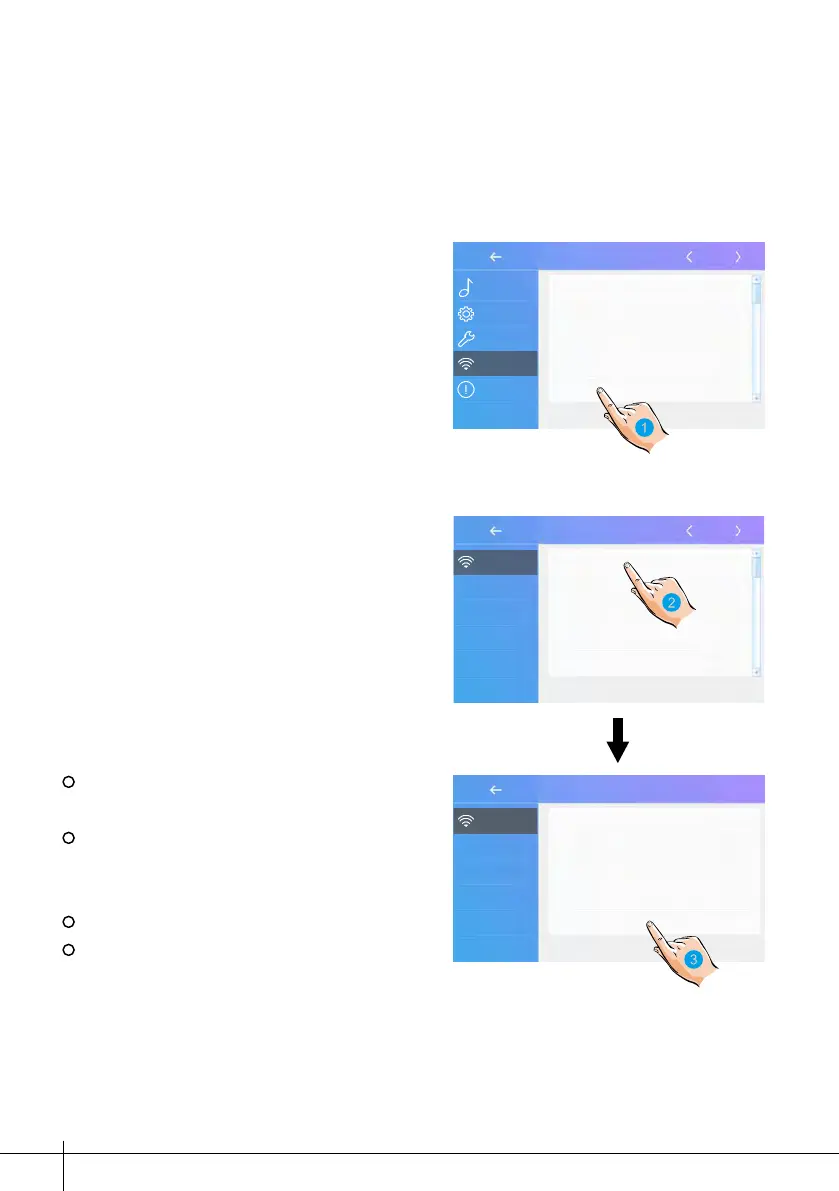-28-
SIP call testing
SIP call statistics
Clear SIP call statistics
View SIP call logs
Copy SIP call logs to SD
SIP call testing count [1]
Call interval [3min]
Retry timing [12sec]
Video quality [0]
Start SIP call testing
Wireless
Wireless
SIP tools
Call Testing
2.
While if your test with pressing door
station doesn’t works well, you could also
try with auto-test.Touch it to enter call
testing page.
3.
After all settings have done, touch “Start SIP call testing”, DX monitor will
immediately divert a calling to mobile.
“SIP call testing count” from 1 to 99,
means test automatically 1-99 times;
Set “Call interval” from 1 to 10 min,
means system will wait 1-10 min between
2 calling;
Keep “Retry timing” as default, 12sec
Set “Video quality” to 0, means lowest
required to network;
SIP tools could test divert function and with an unattended door station.
1. Touch it to enter the SIP tools page.
Wiswitch[ON]
Wlan setting
Wireless device regist [00]
SIPcong
SIP tools
Wireless
Call Tune
General
Installer
Wireless
About
SIP tools