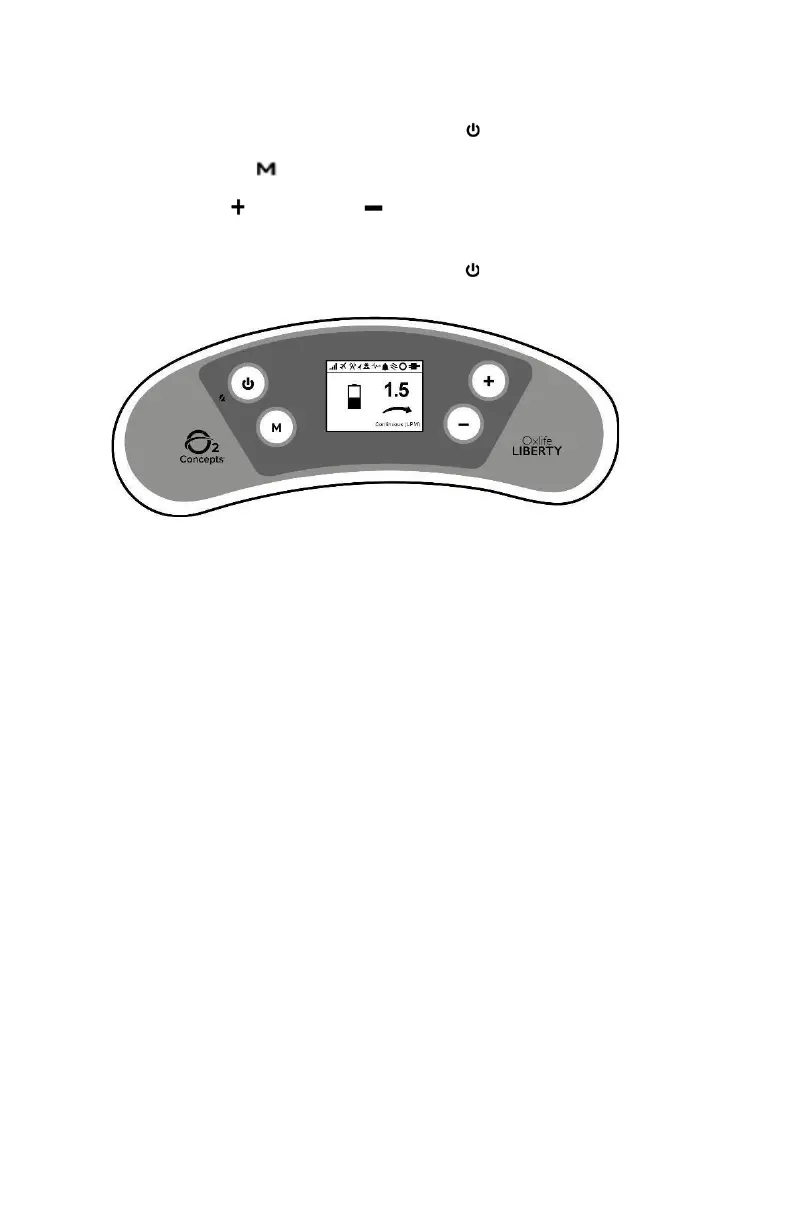Device Settings
Turn the device on by pressing the Power button.
Press the Mode button to select Continuous or Pulse Mode.
Press the Increase or Decrease buttons to select the
desired flow rate.
Turn the device off by pressing the Power button.
When the device is powered on it will enter a five (5) minute warm-up period
to reach desired performance. The warm-up period is indicated on the display
screen by a green ring that becomes a green circle once warm up is complete.
THE PROPER FLOW MODE AND FLOW RATE ARE PRESCRIBED BY YOUR
PHYSICIAN. DO NOT CHANGE THESE SETTINGS WITHOUT CONSULTING
YOUR PHYSICIAN.
PULSE MODE SHOULD ONLY BE USED UNDER THE DIRECTION OF YOUR
PHYSICIAN. APPROPRIATE AND SAFE PULSE MODE SETTINGS MUST
ACCOMMODATE THE INDIVIDUAL PATIENT'S LIFESTYLE INCLUDING
REST, TRAVEL AND EXERCISE.
DEVICE OXYGEN DELIVERY SETTINGS SHOULD BE PERIODICALLY
REASSESSED FOR THE EFFECTIVENESS OF THE OXYGEN THERAPY.
