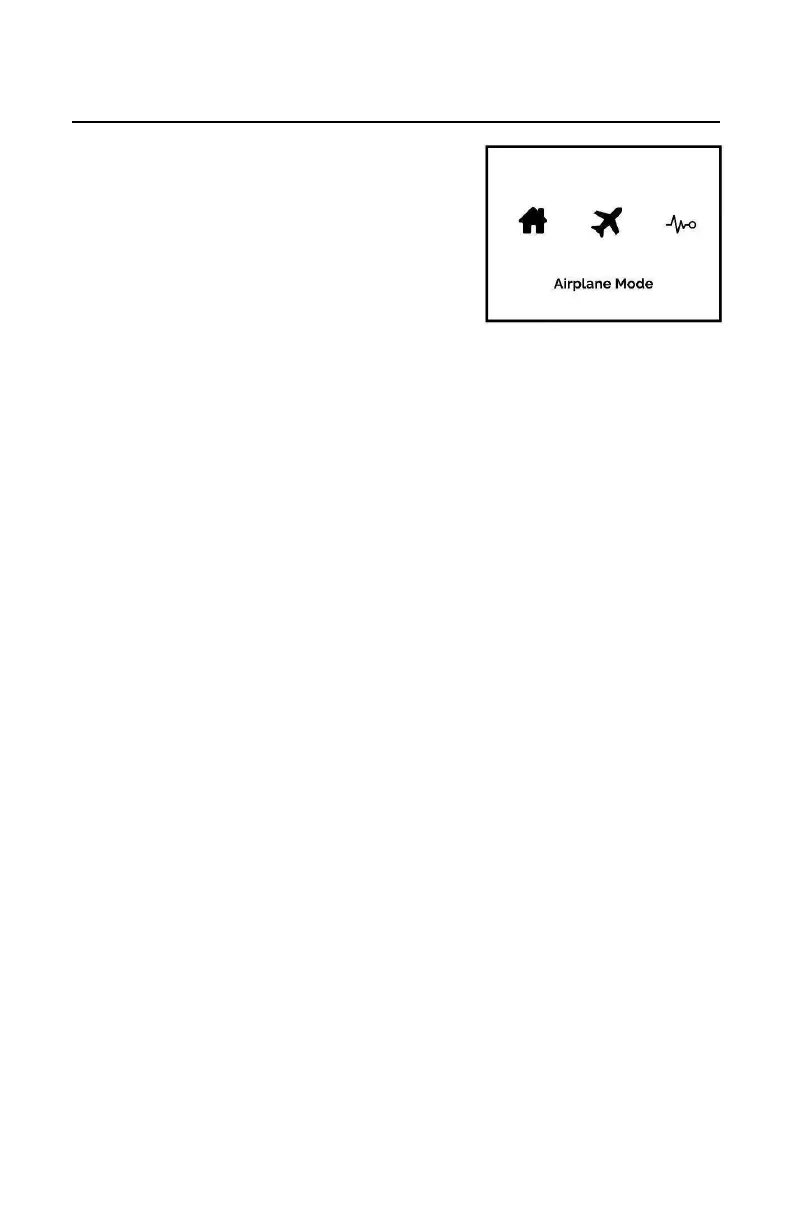Entering and Exiting Airplane Mode
The cellular connection must be deactivated
prior to flight on any commercial aircraft.
To enter and exit Airplane Mode, follow the steps listed in the procedure below.
1. Simultaneously press the Mode (M) and Minus (-) buttons
to enter the Menu screen.
2. Press (+) or (-) buttons to scroll to Airplane Mode icon.
3. Press Mode button (M) to enter Airplane Mode menu.
4. Press Plus button (+) to activate Airplane Mode.
5. Press Mode button (M) to select displayed mode.
6. Press Plus button (+) to confirm or Minus button (-) to cancel.
7. Press Plus button (+) or Minus button (-) to scroll to the Home icon.
8. Press Mode button (M) to return to the Home screen.
The device will exit Airplane Mode after 24 hours or the user manually re-enters
Normal Mode.
To manually re-enter Normal Mode, follow instructions above.
