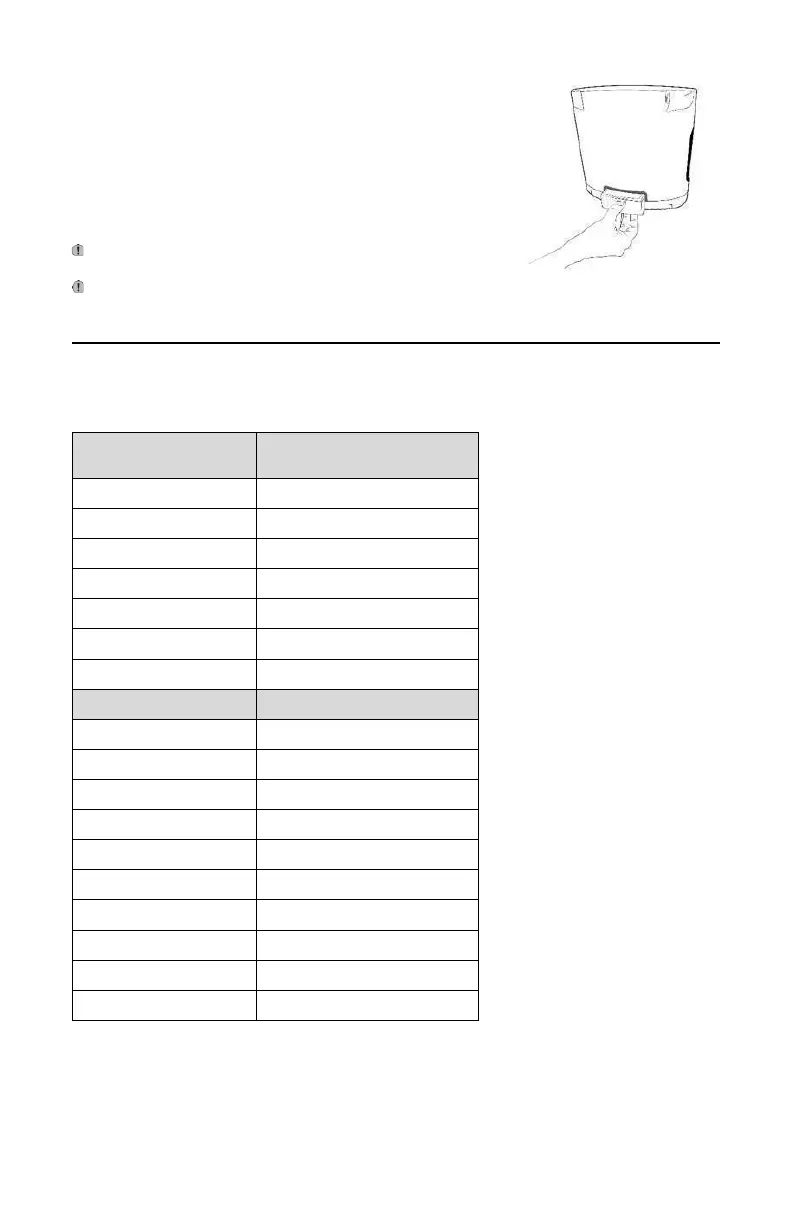Installing and Removing the Battery
To install battery, align battery with battery slot in
device and slide until battery clicks into place.
To remove battery, depress button and slide battery
toward you.
Turn off the device before removing the battery.
DO NOT use the Oxlife Liberty
®
without a battery installed.
Typical Battery Operation Times
Battery operating times
are based on a new,
fully charged battery
and are ± 10%.
Battery operating time
will degrade with
battery age, number of
charge cycles and
operating environment.
*Continuous Mode settings 1.75 and 2.0 and Pulse Mode
setting 10 are available with the Oxlife Liberty2 device.
