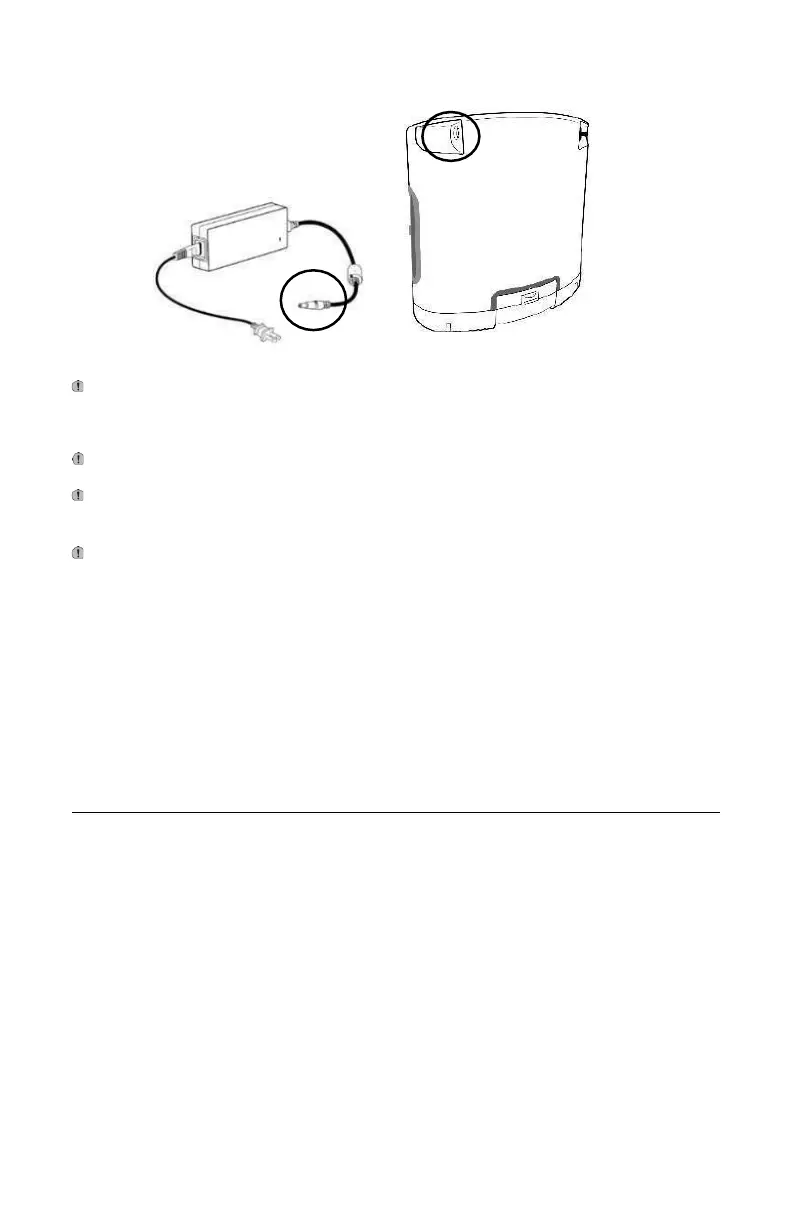AC Power Supply
Use only the AC power supply (800-1083) provided with this device. Use of
power cords not supplied by O
2
Concepts
®
may cause overheating or
damage to the device and will void the warranty.
The power supply is not water resistant.
DO NOT place anything in the power supply port other than the supplied AC
or DC power cords.
Ensure the power supply is in a well-ventilated area. The power supply
may become hot during operation. Allow the power supply to cool
before handling.
The AC power supply consists of the following components:
› Power supply with attached power supply cable to
connect to the device.
› AC power input cable
When powered on, the green LED on the power supply will be illuminated.
The AC power supply charges the battery using a 100-240V 50/60 Hz outlet
(a typical wall outlet in your home). The AC power supply allows use of your
Oxlife Liberty
®
while simultaneously charging the battery.
To use the AC power supply, connect the power cord to the AC power converter
(brick). Connect the power supply to a wall outlet and then to the Oxlife Liberty
®
.
The external power icon will be displayed on the control panel.
The AC power supply will charge the battery at all settings.
