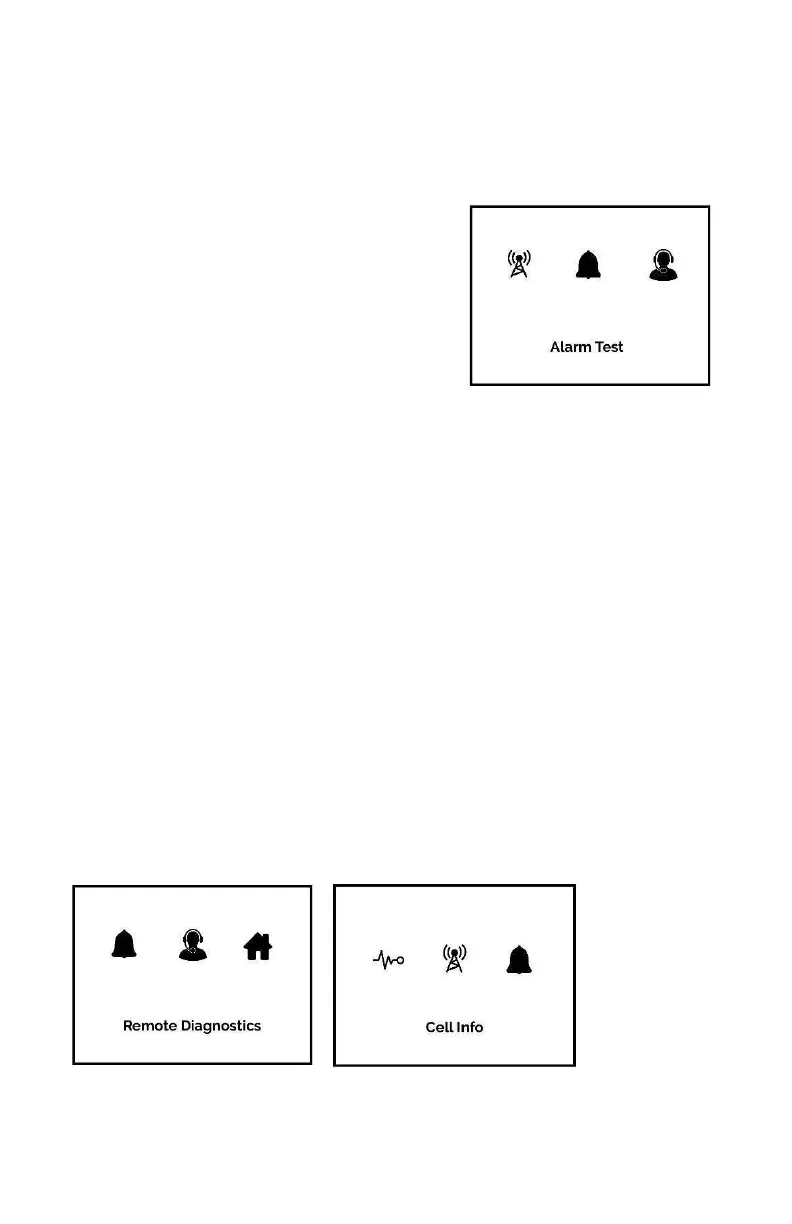Alarm System Test
Use this test to verify that the alarm system is working properly. This test
includes screen color, screen flashing sequence, and audible alarm sequence.
Follow the steps in the procedure listed below.
› Simultaneously press the Mode (M)
button and Minus (-) button to enter
the Menu screen.
› Press the Plus button (+) or Minus
button (-) to scroll to the Alarm Test
icon.
› Press the Mode button (M) to select
Alarm Test.
The system will begin by testing the High Priority Alarm. The High Priority Alarm
consists of a 10-beep sequence separated by 2.5 seconds of silence and the
LCD screen flashes red. The alarm symbol will appear on the screen.
The device will automatically enter the Medium Priority Alarm test once the High
Priority Alarm sequence has concluded. Pressing the Mode (M) button while the
High Priority Alarm test is in progress will terminate the High Priority Alarm test
and start the Medium Priority Alarm. The Medium Priority Alarm consists of a
3-beep sequence separated by 15 seconds of silence and the LCD screen will
flash amber. The alarm symbol will appear on the screen.
The device will automatically enter the Low Priority Alarm test once the Medium
Priority Alarm sequence has concluded. Pressing the Mode button (M) while the
Medium Priority Alarm test is in progress will terminate the Medium Priority Alarm
test and start the Low Priority Alarm. The Low Priority Alarm consists of a
single, 1-beep and a solid amber LCD screen. The alarm symbol will appear on
the screen.
At the conclusion of the test, the menu screen will appear. Use the Plus button
(+) or Minus button (-) to toggle to the Home screen. Press the Mode button (M)
to return to the home screen.
The Remote Diagnostics and Cell Info screens are for use solely by
O
2
Concepts
®
or your provider’s technical support.
