Internet
O
2
user guide 2423 O
2
user guide
Turn images on/off
If you are looking at very large web pages with
very high graphic content, and you only want
to read the words, graphics are something you
can probably do without. To speed up this
process, your Xda always requests a page’s text
content before it uploads images. In addition
you have the option to turn off all image
uploads or select only the ones you want.
• To do this tap in the command bar at the
bottom of the screen
• To selectively view an image, tap and hold on
its placeholder and choose ‘Show Picture’
from the command bar
To fit the current PDA formatted page
to your PDA screen
• Tap ‘View’
• Tap ‘Fit to Screen’
To receive calls whilst surfing
When connected to the Internet but not
downloading information you can receive an
incoming call. You have the option to ‘Answer’
or ‘Ignore’ the call.
If you have set up voicemail you can choose to
ignore the call and your call will automatically
be transferred to your O
2
Voicemail 901 service.
If you choose to answer a call, you can resume
surfing when you finish the call by returning to
Internet Explorer. When you attempt to
download new information, you will be
automatically re-connected to the Internet.
Whilst downloading files to your Xda (such as
web pages, emails, attachments, audio/video
files) your Xda will not receive incoming calls.
However, you can set up your O
2
Voicemail 901
service so that your calls will automatically
be diverted and you won’t miss that
important message.
O
2
Xda friendly websites
O
2
has created an Xda friendly portal at
pda.o2.co.uk. You can reach this page by
launching ‘Internet Explorer’ under the ‘Start’
menu and selecting the O
2
box on your Xda
default homepage.
This page provides quick access to key
information services. To assist you in finding
the vast and growing number of Xda friendly
websites select
‘Browse directory’.
Here’s a taste of what’s on offer.
We’ve got…
News
• News at home or abroad from ITN
Travel and directions
• Multimap.com offers street level maps, route
information and more
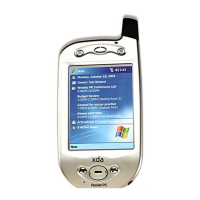
