Email
O
2
user guide 34
33 O
2
user guide
Email Important Notes Email Address format Username format Incoming mail server Outgoing
service
Step 4 Step 6 Step 8 mail server
Step 8
AOL YN POP3 email access is not provided by AOL. To use AOL email open Internet Explorer and
visit http://www.aol.co.uk (NOT www.aol.com) and login as usual.
Blueyonder YY username@blueyonder.co.uk username pop3.blueyonder.co.uk smtp.o2.co.uk
BT Internet YY username@btinternet.com username mail.btinternet.com smtp.o2.co.uk
BT Openworld YY username@btopenworld.com username mail.btopenworld.com smtp.o2.co.uk
Clara.net YY username@clara.co.uk username pop.clara.net smtp.o2.co.uk
Demon YY A separate POP3 password is required. Visit
www.demon.net, click on Web Password, username@hostname.demon.co.uk hostname pop3.demon.co.uk smtp.o2.co.uk
then a
Web Password Service option,choose a security version, sign in, clickMail, click
Enabled in the ‘POP3 mail’ box, enter your new POP3 password, then click Apply.
Freeserve YY Note that
username is the part of the email address that follows the ‘@’ user@name.freeserve.co.uk name.freeserve.co.uk pop.freeserve.com smtp.o2.co.uk
user@name.fslife.co.uk name.fslife.co.uk
user@name.fsworld.co.uk name.fsworld.co.uk
user@name.fsnet.co.uk name.fsnet.co.uk
user@name.fsbusiness.co.uk name.fsbusiness.co.uk
Freeserve
(FSmail) YN POP3 email access is not provided by FSmail. To use FSmail open Internet Explorer and
visit http://fsmail.freeserve.com and login as usual.
Gateway YY Use full email address for ‘username’ username@ukgateway.net username@ukgateway.net pop.ukgateway.net smtp.o2.co.uk
Hotmail YN POP3 email access is not provided by Hotmail. To use Hotmail open Internet Explorer and
visit http://mobile.msn.com and login as usual.
Lineone Y **Y** Use full email address for ‘username’ username@lineone.net username@lineone.net pop3.lineone.net smtp.o2.co.uk
Lycos YY Use full email address for ‘username’ username@lycos.co.uk username@lycos.co.uk pop.lycos.co.uk smtp.o2.co.uk
Mail.com YY You must enable POP3 access via the Mail.com website. Mail.com may charge for this service. username@mail.com username@mail.com pop1.mail.com smtp.o2.co.uk
Netscape YN POP3 email access is not provided by Netscape – To use email open Internet Explorer &
visit
http://www.netscape.net and login as usual.
NTL YY username@ntlworld.com username pop.ntlworld.com smtp.o2.co.uk
O
2
email YY Use full email address for ‘username’ username@o2.co.uk username@o2.co.uk mail.o2.co.uk smtp.o2.co.uk
Supanet YY username@supanet.com username pop.supanet.com smtp.o2.co.uk
Talk21 YY username@talk21.com username in.talk21.com smtp.o2.co.uk
Tiscali YY Use full email address for ‘username’ username@tiscali.co.uk username@tiscali.co.uk pop.tiscali.co.uk smtp.o2.co.uk
UKOnline YY username@ukonline.co.uk username pop3.ukonline.co.uk smtp.o2.co.uk
Virgin.net YY username@virgin.net username pop.virgin.net smtp.o2.co.uk
Yahoo.co.uk Y **Y** ** You may need to enable POP3 access via Yahoo.co.uk. Login to Yahoo mail, click
options, username@yahoo.co.uk username pop.mail.yahoo.co.uk smtp.o2.co.uk
then Pop Access and Forwarding and select Web and POP Access.
Yahoo.com Y **Y** ** You must enable POP3 access via Yahoo.com. Login to Yahoo mail, click
options, then username@yahoo.com username pop.mail.yahoo.com smtp.o2.co.uk
Pop Access and Forwarding. Yahoo may charge for this service.
Webmail
POP3
** You must login to your account through a normal PC and enable POP3 access to use the Xda to send & receive your email.
Email settings
The settings shown in this table will help you
set up a POP3 email account or let you know
if your email provider allows POP3, Webmail
access, or both.
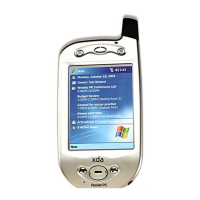
