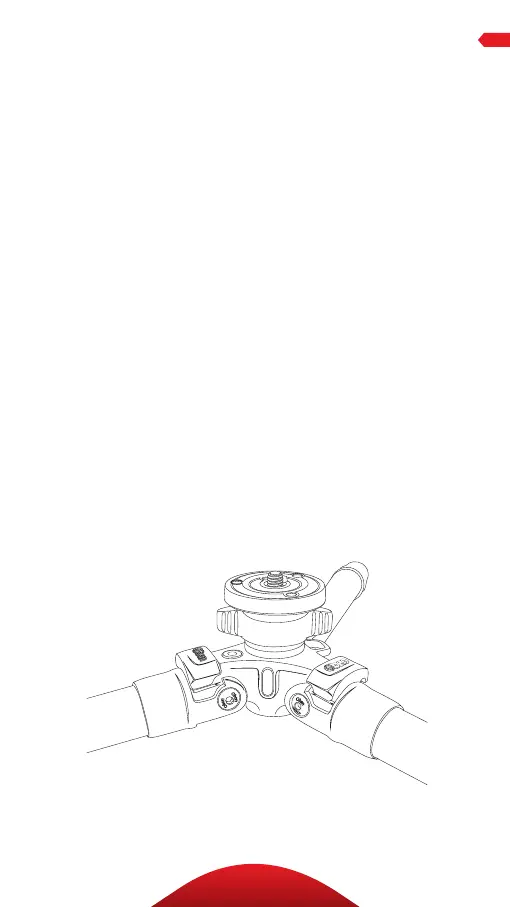17
Using the Low-Angle Center Column
1. Remove the ballhead from the tripod.
2. Loosen the set screw and unscrew the baseplate from
the center column.
3. Unscrew the weight hook from the bottom of the center
column.
4. Loosen the locking collar and slide the center column o
of the tripod.
5. Insert the low-angle center column into the hole and
tighten the locking collar.
6. Set the angle of the legs to 80°.
7. Screw the baseplate onto the center column and tighten
the set screw.
8. Screw the ballhead onto the baseplate.
OPERATION
