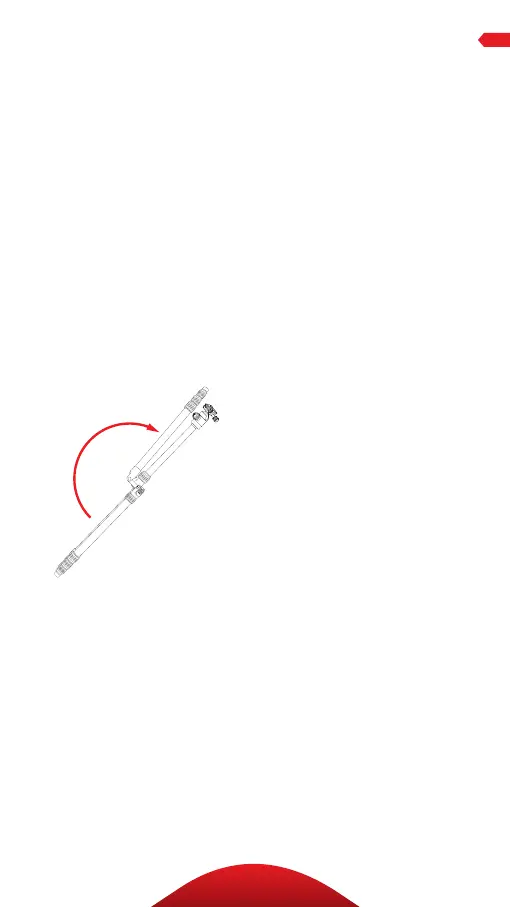21
OPERATION
3. Loosen the locking collar and
slide the center column out of
the tripod.
4. Screw the end of the center
column that housed the weight
hook onto the end of the
monopod leg.
Note: As an alternative to using
the ballhead, the camera can be
mounted directly to the baseplate.
(See instructions on switching the
mounting screw size in The Tripod
Mounting Screw section on
page 8.)
FOLDING LEGS
For the most compact storage and
transport of your tripod, the legs
can be folded up 180°.
1. Loosen the locking collar,
adjust the two-piece center
column to its highest height,
and tighten the locking collar
until secure.
2. Push each leg slightly toward
the center column and
press and hold the leg angle
adjustment lock.
3. Fold the leg up above the center
column.
4. The folded tripod and ballhead
will fit neatly into the carry bag.
