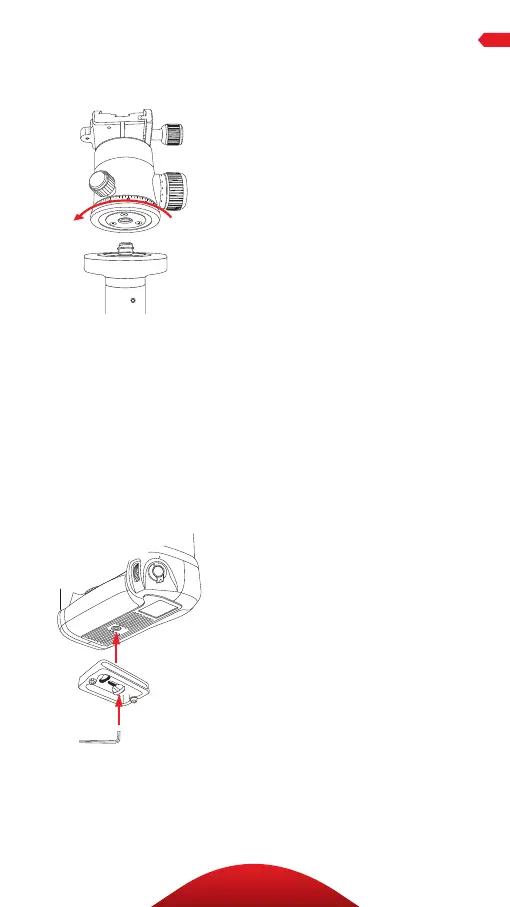9
OPERATIONOPERATION
MOUNTING THE BALLHEAD
When returning the ballhead to
the tripod, follow these steps:
1. Tighten all of the knobs on
the head.
2. Align the ballhead socket
with the tripod mounting
screw.
3. Rotate the ballhead clockwise
onto the tripod and tighten it
by hand. To prevent damage
to the ballhead and mounting
screw, do not overtighten.
Note: If a dierent size mounting
screw is needed to mount the
ballhead, refer to The Tripod
Mounting Screw section on page
8 for instructions.
MOUNTING THE QUICK-RELEASE
PLATE TO THE CAMERA
The quick-release plate utilizes
a 1/4″-20 screw that fits most
cameras.
1. Loosen the quick-release
knob by turning it
counterclockwise and
remove the quick-release
plate from the ballhead.
2. Align the mounting screw
with the threaded socket on
the base of the camera.
3. Use the supplied hex key, a
coin, or the D-ring, to tighten
the screw into the camera’s
socket.
