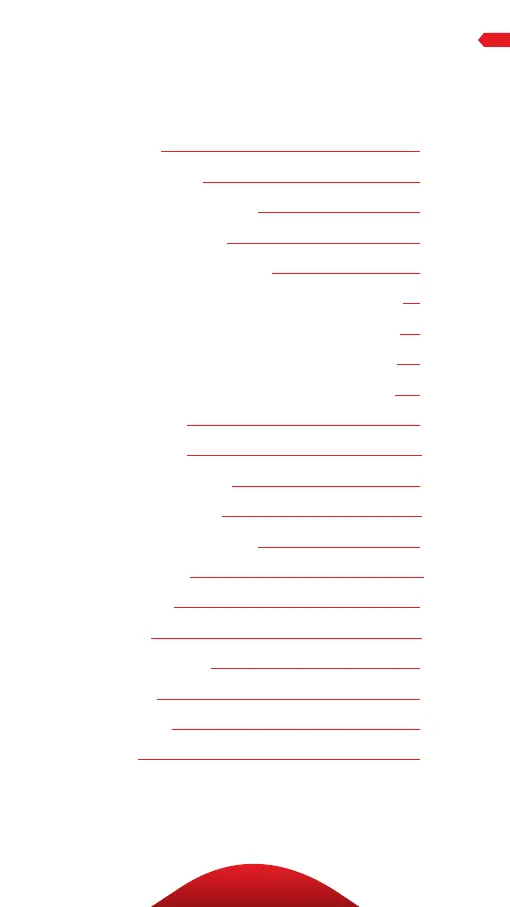3
Key Features 4
Ballhead Operation 8
The Tripod Mounting Screw 8
Mounting the Ballhead 9
Main Locking Knob Operation 9
Mounting the Quick-Release Plate to the Camera 10
Mounting the Camera and Quick-Release Plate to the Ballhead 11
Tension Thumbscrew (BC-217T & BC-226T only) 12
Adjusting the Friction (BC-217T & BC-226T only) 12
Panoramic Base 14
Tripod Operation 14
Leg Length Adjustment 14
Leg Angle Adjustment 15
Center Column Adjustment 15
Low-Angle Setup 16
Counterweight 19
Spiked Feet 20
Integrated Monopod 20
Folding Legs 21
Specifications 22
Warnings 23
TABLE OF CONTENTS
