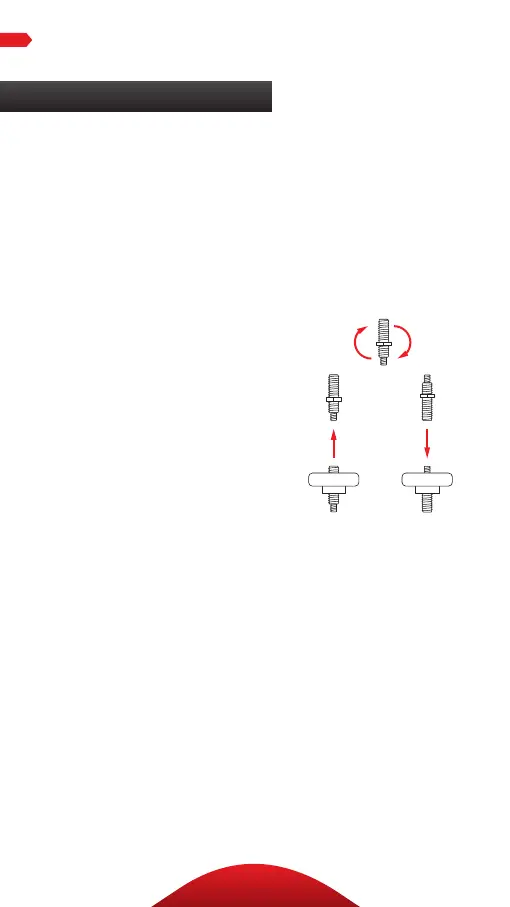8
OPERATIONOPERATION
Ballhead Operation
The AT/CT-Series tripod and
BC/BE-Series ballhead come
assembled. During normal
operation, the ballhead will
occasionally have to be removed
in order to make adjustments to
the tripod.
THE TRIPOD MOUNTING SCREW
The tripod includes a mounting
screw with a 3/8″ thread on one
end and a 1/4″-20 thread on the
other, allowing you to mount
a tripod head with either size
mounting socket.
To switch between the two
mounting screw sizes, do the
following:
1. Unscrew the ballhead and use
the included hex key to loosen
the set screw that is next to the
mounting screw.
2. Unscrew the baseplate from
the tripod.
3. Lift the screw out, reverse it,
and insert the opposite end
back into the baseplate.
4. Replace the baseplate by
screwing it back into the tripod
and tightening the set screw
with the hex key.
