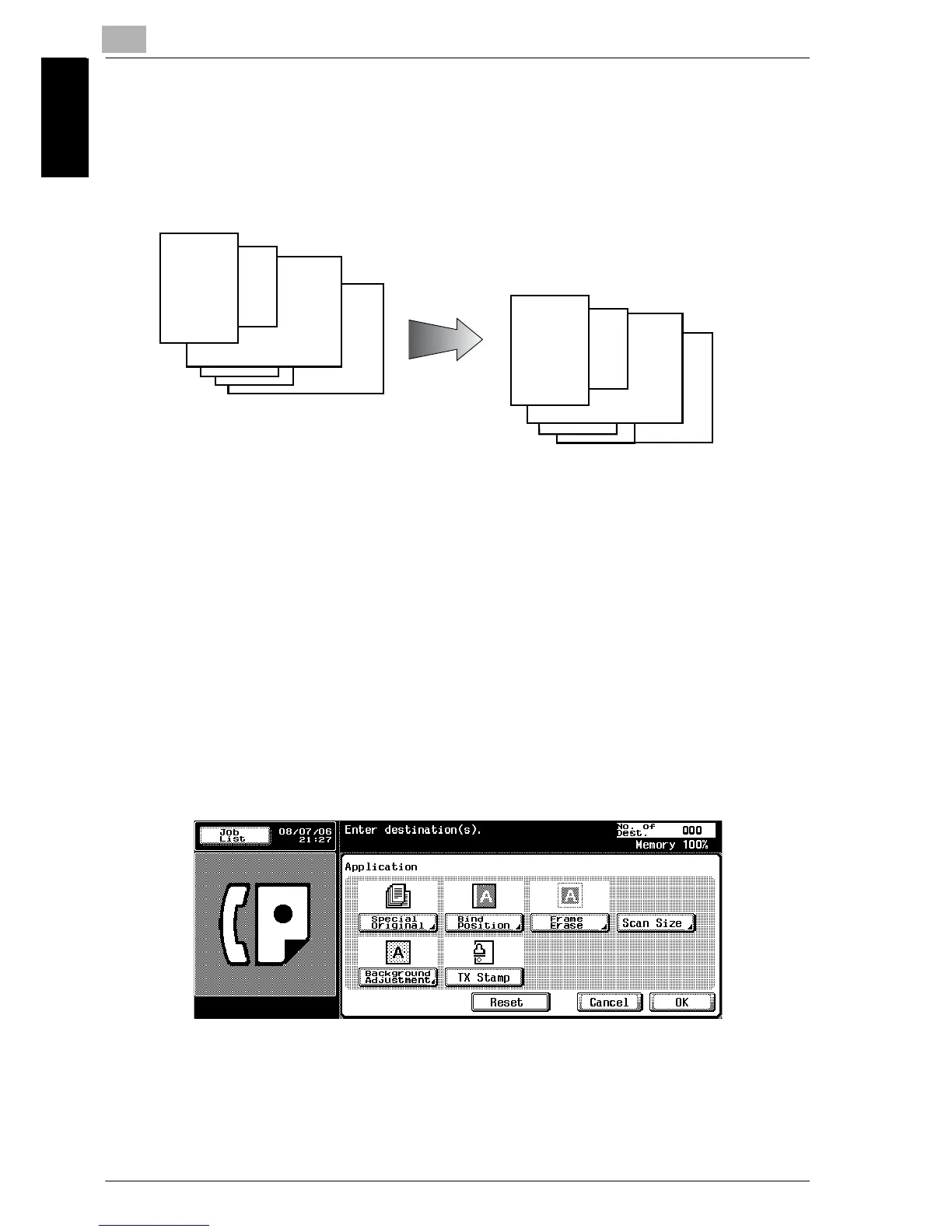7
Transmission Applications
7-6 im7520/im6020
Transmission Applications Chapter 7
7.3 Mixed Original
Mixed Original
Mixed Original is a function that allows you to send document pages of
mixed sizes in a single sequence of operations.
0
Specifications
Memory TX is selected automatically.
When Original size and Mixed size original are specified simultaneously,
Original size takes priority.
0
Functions incompatible
Z-Folded Original, Long Original, Bind Position, Polling RX (Normal),
Polling RX (Bulletin)
1 Press [Fax] on the control panel to view the FAX screen, if it is not
already displayed.
2 Press [Scan Setting] and then press [Application].
3 Press [Special Original].
Transmitted and reproduced in the
same sizes as the original pages at
the destination.
You set document pages of
mixed sizes on the ADF.
