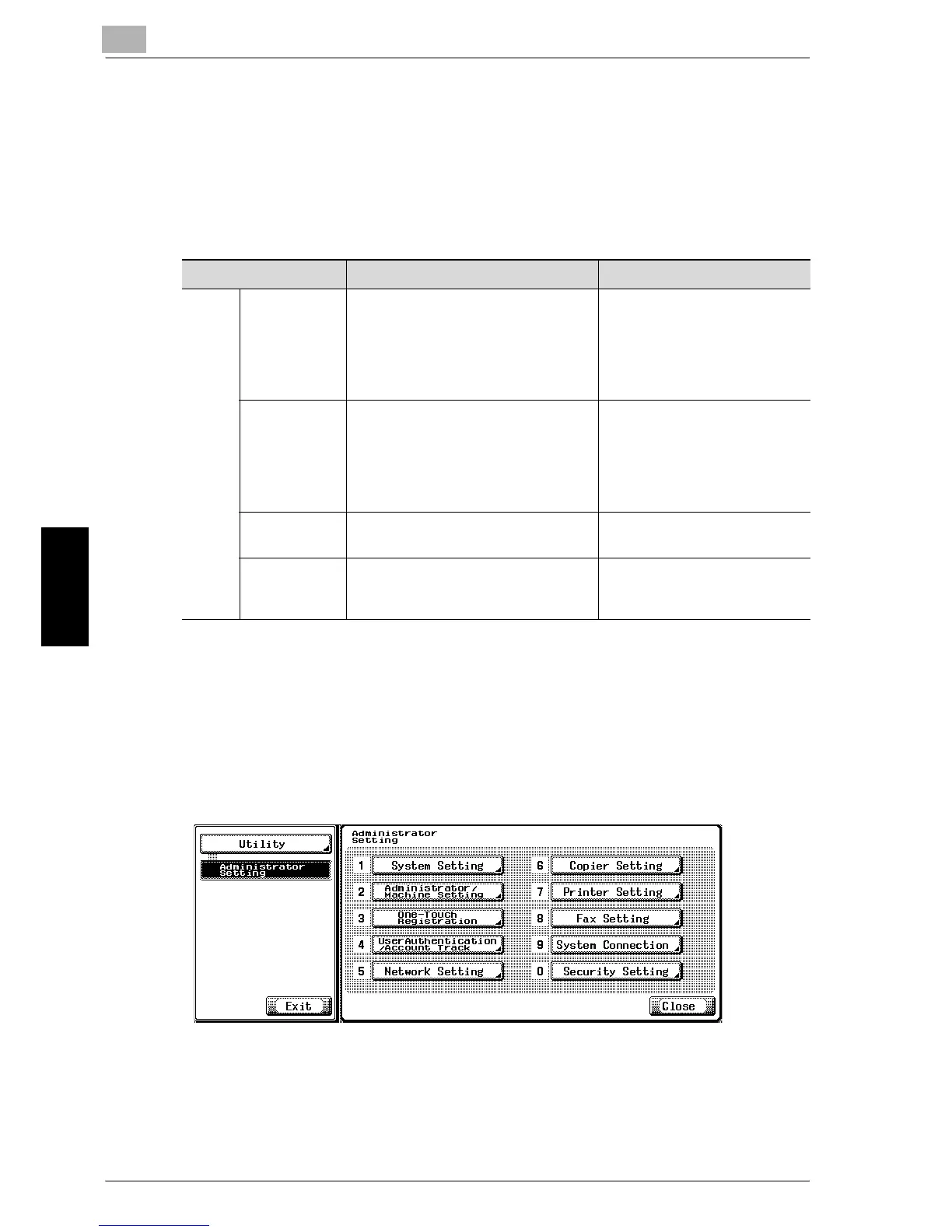11
Utility Mode
11-36 im7520/im6020
Utility Mode Chapter 11
11.12 Function Setting
You can turn on or off the transmission/reception functions individually.
11.12.1Function ON/OFF Setting
Select ON or OFF for each function.
*
indicates factory default setting.
Turning ON/OFF transmission/reception functions
1 Open the Administrator Setting screen (See "Exiting from Administrator
Setting" on page 11-4).
2 Press [Fax Setting].
– Some items may not be displayed depending on the optional
settings.
Item Description Available value
Function ON/OFF Setting
F-Code TX Selecting “OFF” both relay transmis-
sion request and relayed transmis-
sion to multiple stations are disabled.
For details of relayed communica-
tion, see "Relay Transmission Re-
quest (F-Code TX)" on page 7-41.
ON
*
/ OFF
Relay RX Broadcast the document received
from the originating station as an in-
termediate relay station to the termi-
nating station. To use the Relay RX
function, the Relay User Box should
be registered.
ON
*
/ OFF
Relay Print Print the document received from the
originating station.
ON / OFF
*
Destination
Check Dis-
play Function
Set whether or not to display the list
of destinations specified at the time
of facsimile transmission.
ON / OFF
*
