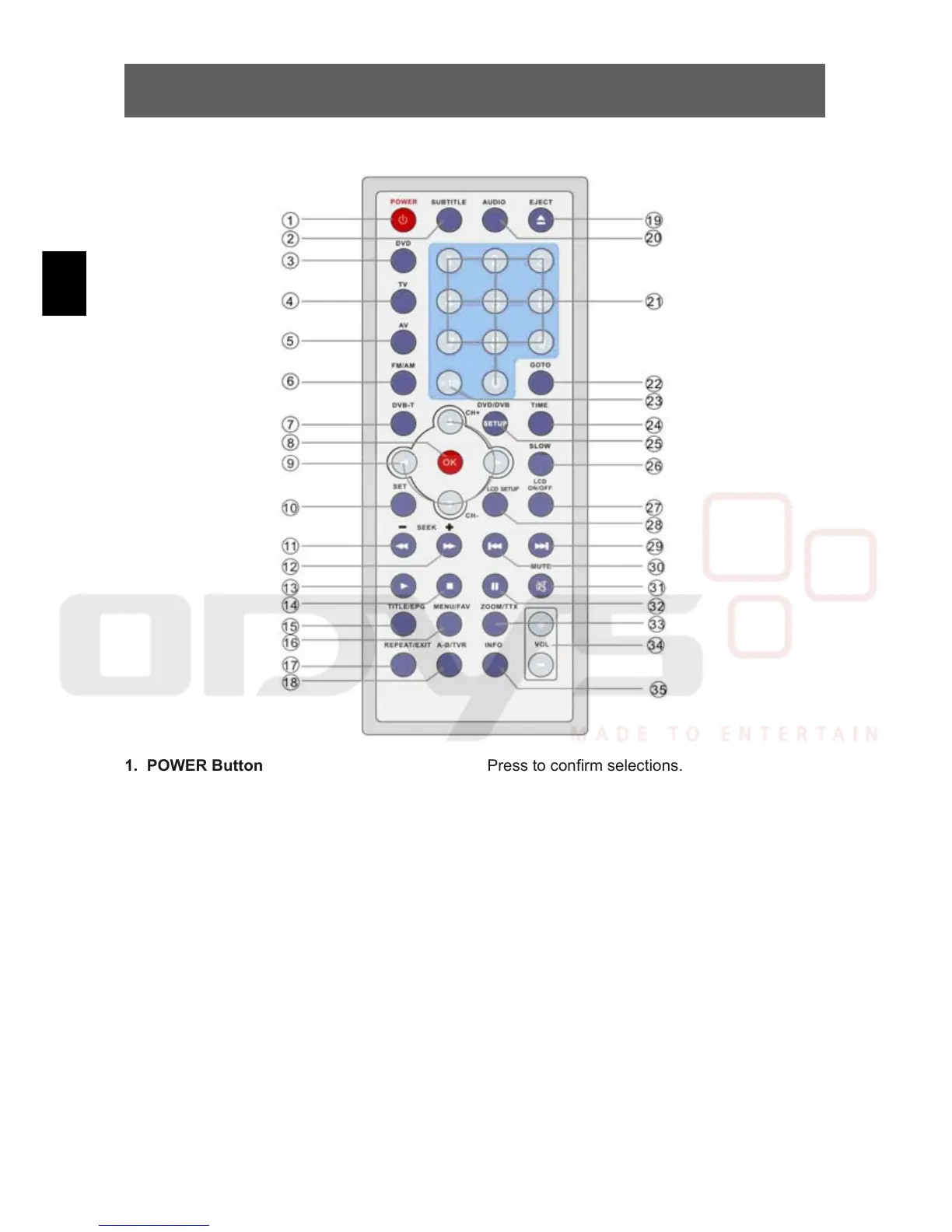ODYS MultiFlat MF 700 DVB-T
12
EN
Remote Control Drawing
1. POWER Button
Press to access to or exit the STANDBY mode.
2. SUBTITLE Button
Press to select a subtitle language or to turn
subtitles off when a DVD disc with multi-
subtitles is playing.
3. DVD Button
Press to enter DVD mode
4. TV Button
Press to enter TV mode.
5. AV Button
Press to shift to external AV input mode.
6. FM/AM Button
Press to shift to FM/AM signal input mode
7. DVB-T Button
Press to shift to DVB-T mode.
8. OK Button
Press to confirm selections.
9. ,,/CH+,/CH- Buttons
Press to select menu items or settings.
Press buttons to adjust value in the picture
setup menu. Press buttons to select
channels or radio stations forward and
backward in TV and radio mode. Press to
adjust the value of time when setting time on
the display panel.
10. SET Button
Press to enter or exit the ALARM setup menu.
Press to memorize the selected radio stations
under AM/FM status.
11. /SEEK - Button
Under radio mode, press once to fine tune
frequency backward. Press for about 1.5
seconds to search radio stations backward
automatically.
