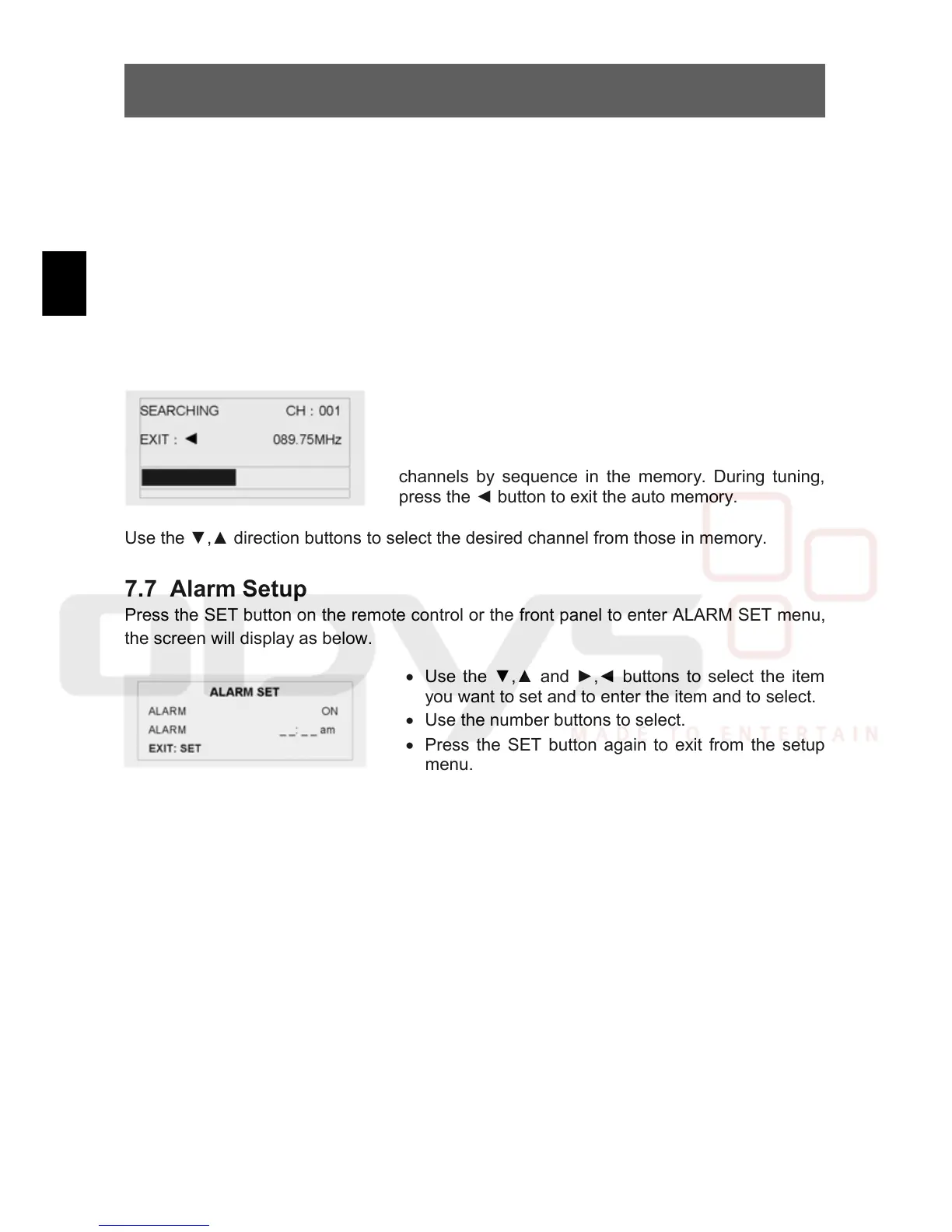ODYS MultiFlat MF 700 DVB-T
26
EN
Blue Screen
This function is only available when there is no input signal.
Use the ► button to turn the function ON, use the ◄ button to turn the function OFF.
Fine Tunig
Use the ▼,▲ buttons to select Fine Tuning, and then press the ►, ◄ buttons to tune
forward or backward from the current channel.
Auto Memory
Use the ▼,▲ buttons to select Auto Memory, press the OK or ► button to enter auto
memory mode:
The auto memory will take a few minutes. The unit will
search channels from the lowest channel to the highest
channel in the standard channel list. When tuning
operations are complete the unit will exit and store the
channels by sequence in the memory. During tuning,
press the ◄ button to exit the auto memory.
Use the ▼,▲ direction buttons to select the desired channel from those in memory.
7.7 Alarm Setup
Press the SET button on the remote control or the front panel to enter ALARM SET menu,
the screen will display as below.
• Use the ▼,▲ and ►,◄ buttons to select the item
you want to set and to enter the item and to select.
• Use the number buttons to select.
• Press the SET button again to exit from the setup
menu.
Use the ►,◄. direction buttons to select ON or OFF. This function allows you to set the
alarm clock time of this unit.
To set the alarm clock time, first press any number button to enter the time input state.
Then use number buttons to input the desired alarm time in sequence of hour, minute.
Press the ►,◄. direction buttons to switch between am and pm.
You can silence the alarm in three ways: (1) Press any key on the front panel for a longer
moment. (2) Press OK button on the remote control. (3) Set the Alarm to OFF in the
ALARM SET menu. If no key is pressed the alarm will stop after three minutes
