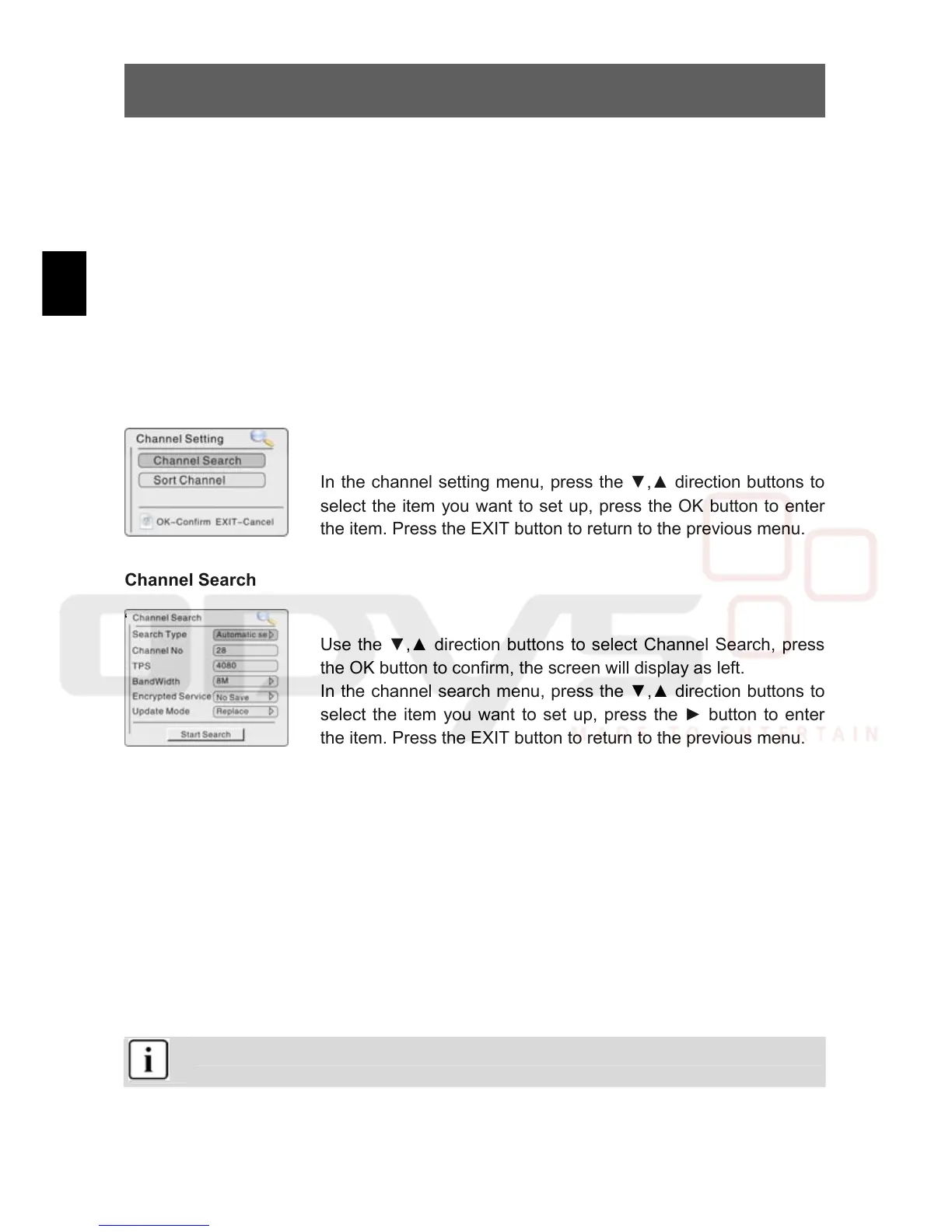ODYS MultiFlat MF 700 DVB-T
32
EN
3. Restore Setting
Press the ▼,▲ buttons to select Restore Setting, then press the OK button to return to the
default status, or press the EXIT button to return.
4. Clear Channels
Press the ▼,▲ buttons to select Clear Channels, then press the OK button to clear all the
channels, or press EXIT button to return.
7.10.2 Channel Setting
Select the Channel Setting, press the OK button to confirm and
enter the channel setting menu, shown as left.
In the channel setting menu, press the ▼,▲ direction buttons to
select the item you want to set up, press the OK button to enter
the item. Press the EXIT button to return to the previous menu.
Channel Search
‘
Use the ▼,▲ direction buttons to select Channel Search, press
the OK button to confirm, the screen will display as left.
In the channel search menu, press the ▼,▲ direction buttons to
select the item you want to set up, press the ► button to enter
the item. Press the EXIT button to return to the previous menu.
1. Search Type
Select the Search Type, press the ► button to enter, then press the ▼,▲ direction buttons
to select Automatic, Manual or By NIT, press OK button to confirm. Press the EXIT or ◄
button to return.
2. Channel No.
Select the Channel No, use the number buttons to input the channel number, press the ◄
button to delete the incorrect input. Press the button to enter the character and number
list. In the list, press the direction buttons to select character or number, press the OK
button to confirm input, press the EXIT button to return.
This item is not available when the Search Type is Auto Search.
