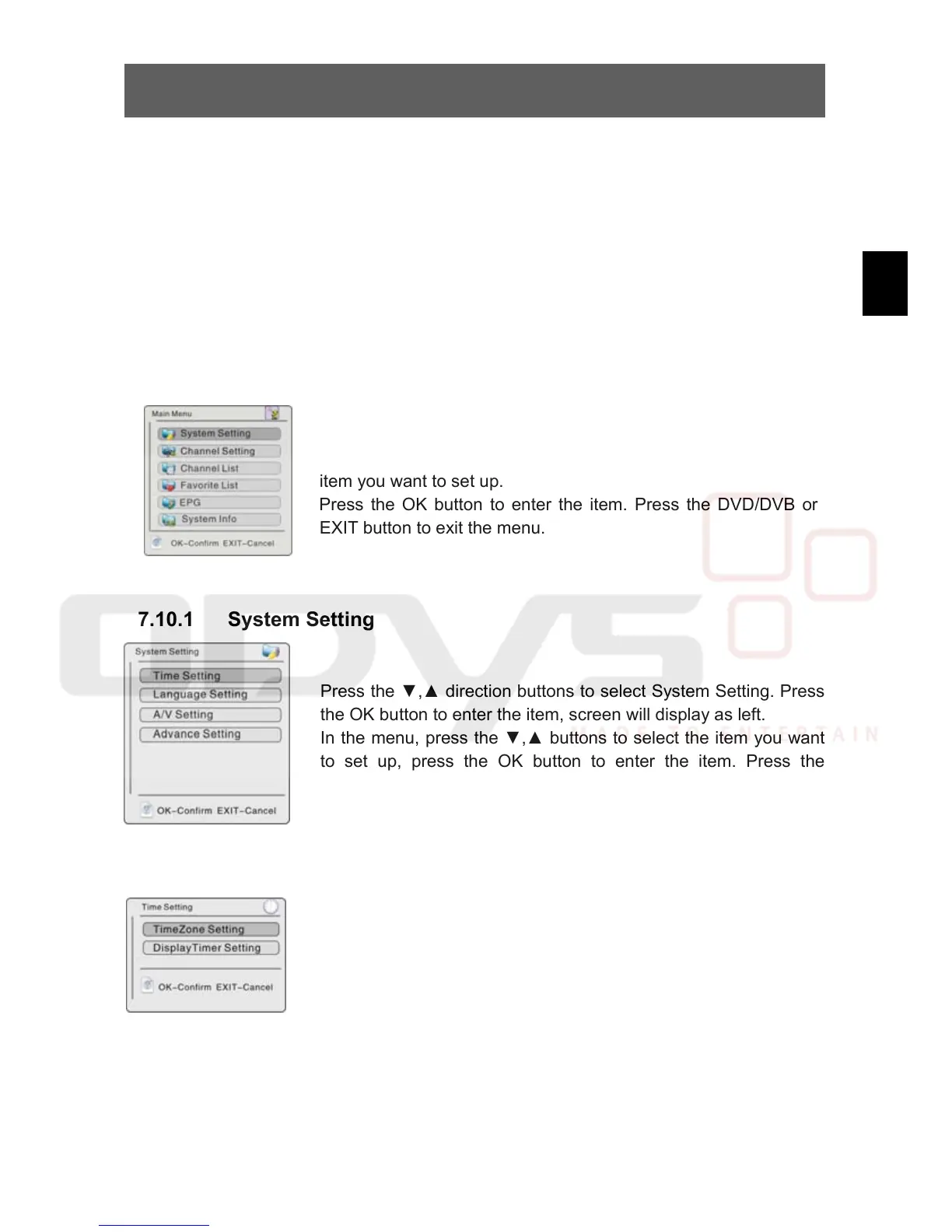ODYS MultiFlat MF 700 DVB-T
29
EN
7.10 DVB-T Setup
Preparation
1. Connect the unit to the power.
2. Press the DVB-T button on the remoter control to enter DVB-T mode.
3. Press the DVD/DVB button on the remote control to enter the DVB-T setup menu.
4. You can take steps below to go on with the setup:
Main Menu
Press the DVD/DVB button, the screen will display as left:
In the main menu, press the ▼,▲ direction buttons to select the
item you want to set up.
Press the OK button to enter the item. Press the DVD/DVB o
EXIT button to exit the menu.
7.10.1 System Setting
Press the ▼,▲ direction buttons to select System Setting. Press
the OK button to enter the item, screen will display as left.
In the menu, press the ▼,▲ buttons to select the item you want
to set up, press the OK button to enter the item. Press the
DVD/DVB or EXIT button to return to the previous menu.
Time Setting
You can set the timezone or display timer.
Press the ▼,▲ buttons to select Time Setting, press the OK button
to enter the Time Setting menu, the screen will display as left.
In the menu, press the ▼,▲ buttons to select Time Zone Setting o
