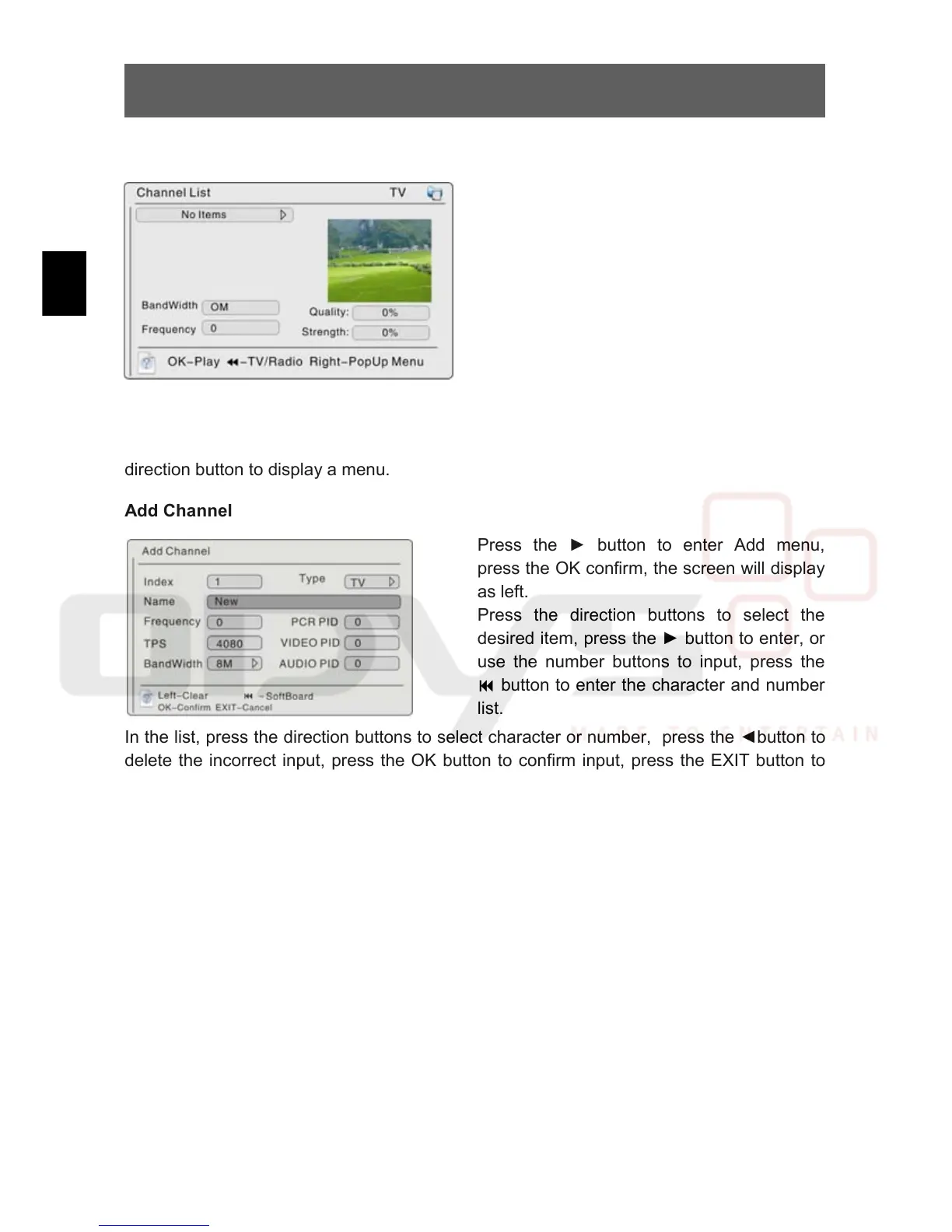ODYS MultiFlat MF 700 DVB-T
34
EN
7.10.3 Channel List
Select the Channel List, press the OK button
to confirm and enter, the screen will display
as left.
For the first time setting, you should add some programs into the channel list. Press the
OK button to start playback, press the button to select TV or Radio, press the ► right
direction button to display a menu.
Add Channel
Press the ► button to enter Add menu,
press the OK confirm, the screen will display
as left.
Press the direction buttons to select the
desired item, press the ► button to enter, o
use the number buttons to input, press the
button to enter the character and numbe
list.
In the list, press the direction buttons to select character or number, press the ◄button to
delete the incorrect input, press the OK button to confirm input, press the EXIT button to
return.
Repeat the above procedure, you can set many programs. In the channel list, the set
program will be displayed with the name and Index. You can go on with some operation on
the set program. First press the ► button, then use the ▼,▲ buttons to select Add,
Modify, Delete, Lock/Unlock or Move. Select Modify to modify the information of the
program, Delete to delete the program, Lock/Unlock to lock or unlock the program, you
should input the pin code and Move to change the sequence of this channel.
