Quick Start Guide Defender™ 3000
Ohaus Corporation www.ohaus.com i Defender™ 3000 (with T31 Indicators)
ASSEMBLY
Attach Indicator Mounting
and secure Load Cell Cable.
Remove Scale and
Accessories from carton.
Attach Indicator to Bracket.
Attach Bracket to Column.
Connect Power Cord to Indicator.
Plug Power Supply to Wall Outlet.
Install Platform.
Adjust leveling feet.
Remove Shipping
Spacers.**
**Not included with
some models.
x 4
1XW is supplied with a grounded power cable.
Use only with a compatible grounded power outlet.
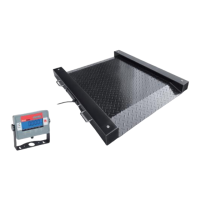

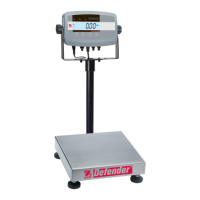

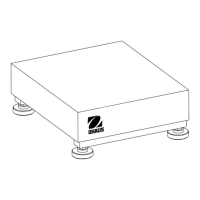







