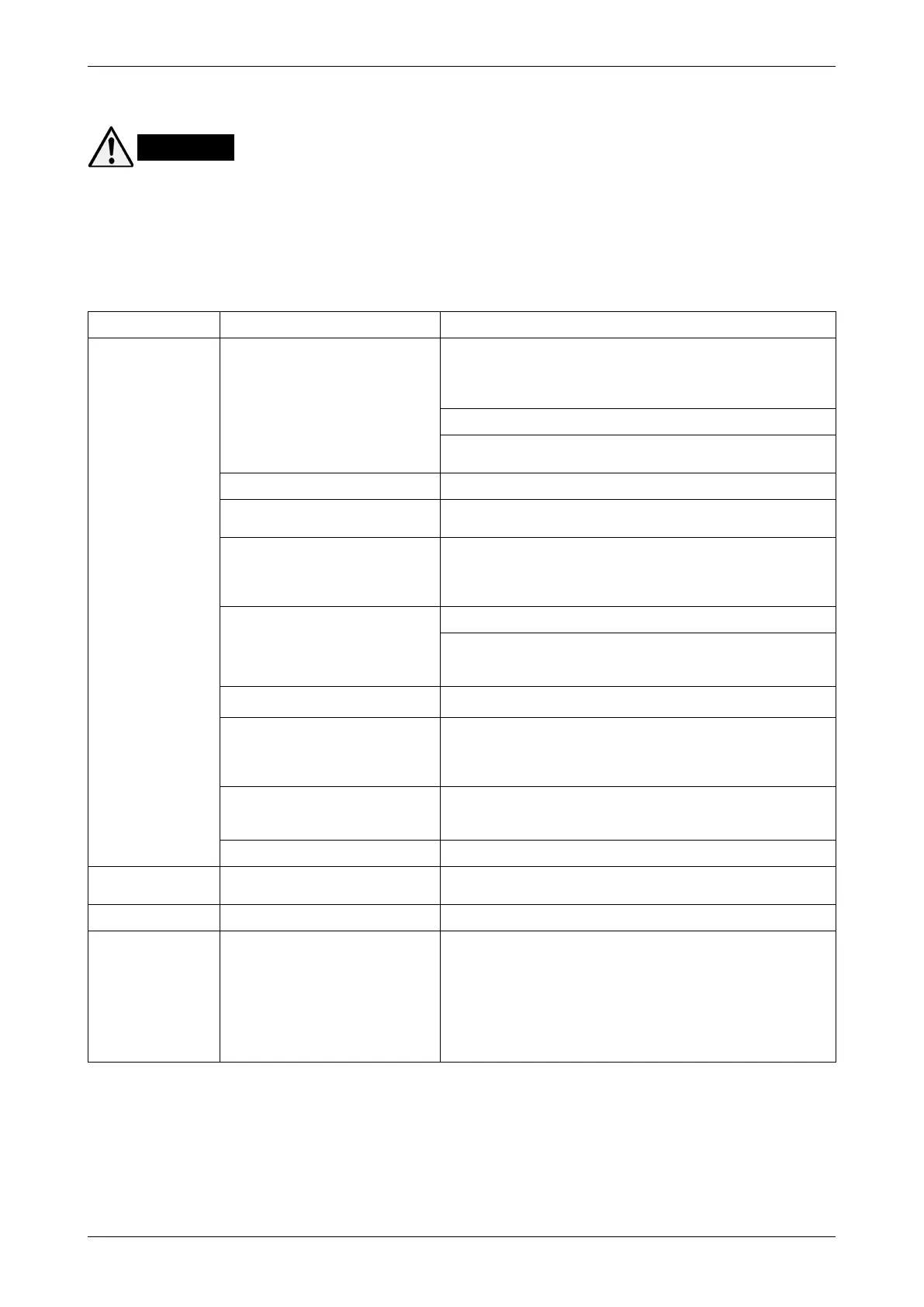© 2016 OJ Electronics A/S
25
INSTRUCTIONS OJ-DV | Maintenance and troubleshooting
23. Troubleshooting
Warning
23.1. Before opening OJ-DV, the mains voltage must be disconnected for at least 3 minutes to ensure
there is no risk of dangerous residual currents in electronic circuits or capacitors.
23.2. If natural drafts through the duct system cause the fan to rotate even though it has received no
operating signal, there is a risk that the motor will induce voltage on the OJ-DV motor terminals,
making them dangerous to touch.
23.3. Troubleshooting when OJ-DV is controlled via A/D signals:
Symptom Cause Action
Motor inoperative Lacking supply voltage Check the voltage supply to OJ-DV terminals ”L” and ”N” on 230V
models (H1) or terminals ”L1”, ”L2” and ”L3” on 3x400V and 3x230V
models (H3…H5).
(Nominal supply voltage is stated on the rating plate.)
Check whether short-circuit protection has been activated.
Check that the voltage supply to OJ-DV has not been cut o by
other components.
Poor electrical connections Check electrical connections.
Wrong motor for OJ-DV setup Check that the correct motor settings have been read into and stored
in the OJ-DV setup.
Lacking operating signal A/D control:
Check that OJ-DV can receive an operating signal.
With A/D control, OJ-DV must have a signal connected to the "Start/
Stop" input – digital input Din1 or Din2 depending on the setup.
Lacking 0-10VDC control signal Check that an operating signal is connected to ”0-10V In”.
Potentiometer control:
Check that the potentiometer is correctly connected to
terminals ”+10Vdc”, ”0-10V In” and ”GND” on the terminal strip.
Active alarm Read out active alarms and remedy their cause.
The motor has been stopped 5 times
by the built-in motor protector
because of overloading or other
alarm
Reset the alarm by short-circuiting the ”Alarm reset” input – digital
input Din1 or Din2 depending on the setup.
The alarm can also be reset by disconnecting the power supply to
the OJ-DV and reconnecting it after approx. 60 seconds.
Defective OJ-DV controller Replace OJ-DV.
Never attempt to repair a defective OJ-DV controller.
Contact your supplier for replacement/repair.
Defective motor Replace motor.
Motor running in
wrong direction
Wrong phase sequence in motor
cable
Interchange two phase wires on the motor or the OJ-DV terminal strip.
Symptom Cause Action
OJ-DV noisier than
acceptable
Switching frequency too low Increase switching frequency.
0 = Auto
1 = Low = 4 kHz
2 = High = 8 kHz
Increasing switching frequency increases losses within OJ-DV, thus
reducing eciency.
OJ-DV switching frequency can be changed via OJ-DV Hterm or via
Modbus.
