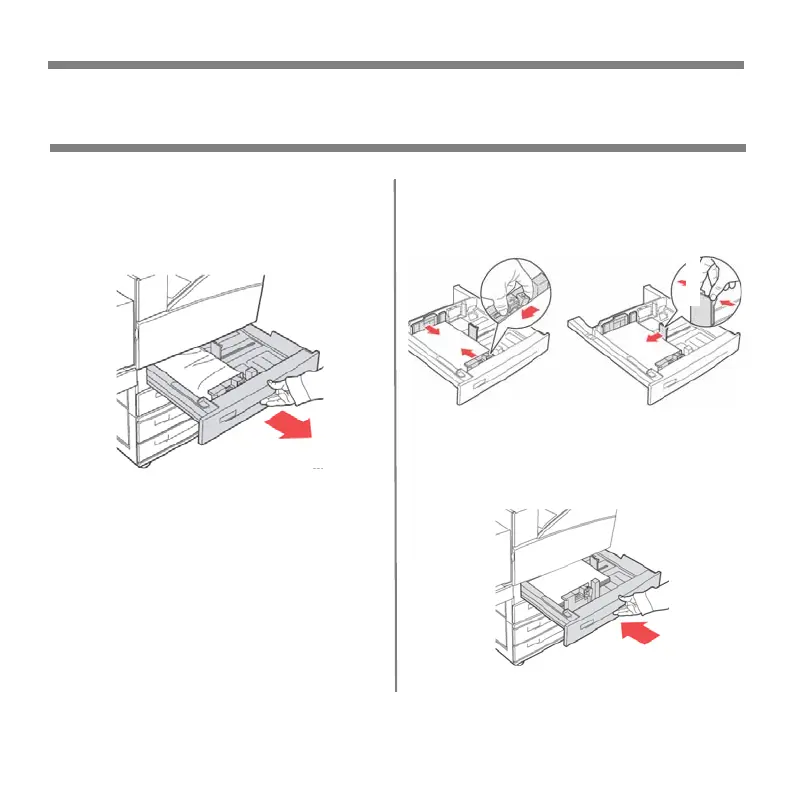18
Jam in Trays 1-2
1. Pull out the tray specified on the
Operator Panel.
2. Verify that the length and width
guides are pressed against the
paper
3. Push the tray completely into the
printer. Specify the size of the
paper in the Operator Panel.
Jams
Trays 1-2
