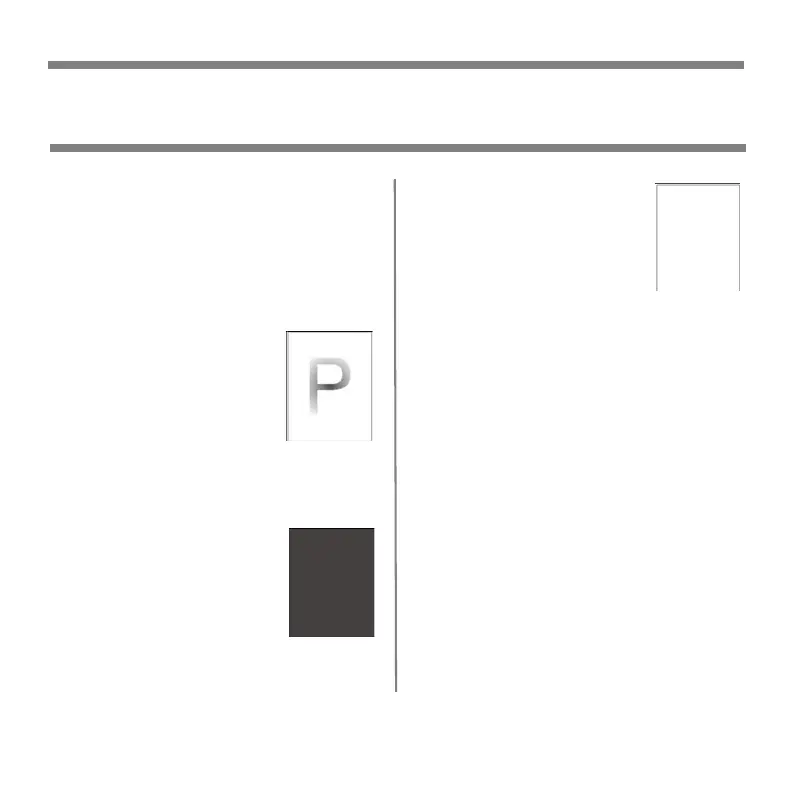37
Troubleshooting
Print Problems
Some common print problems and
possible causes are described below.
For more troubleshooting information,
see the on-line User's Guide on the
Documentation CD provided with your
printer or at
http://my.okidata.com
Light Print
(overall image is lighter
than normal)
1.
Paper
may be damp.
2.
You
may be using Draft
mode.
3.
The toner level
may be low.
4.
Drum cartridge near
end of life.
Black Prints
(entire page is printed
black)
1.
The drum
cartridge may be
defective.
2.
Printable
data from the computer
may be corrupted.
Blank Prints
(entire page is blank with
no visible print)
1.
If you
just installed a new drum
cartridge, the yellow
sealing tape may still be
in place.
2.
Multiple sheets may have
been fed from the paper tray at the
same time.
3.
Printable data may not
have been received from the
computer.
