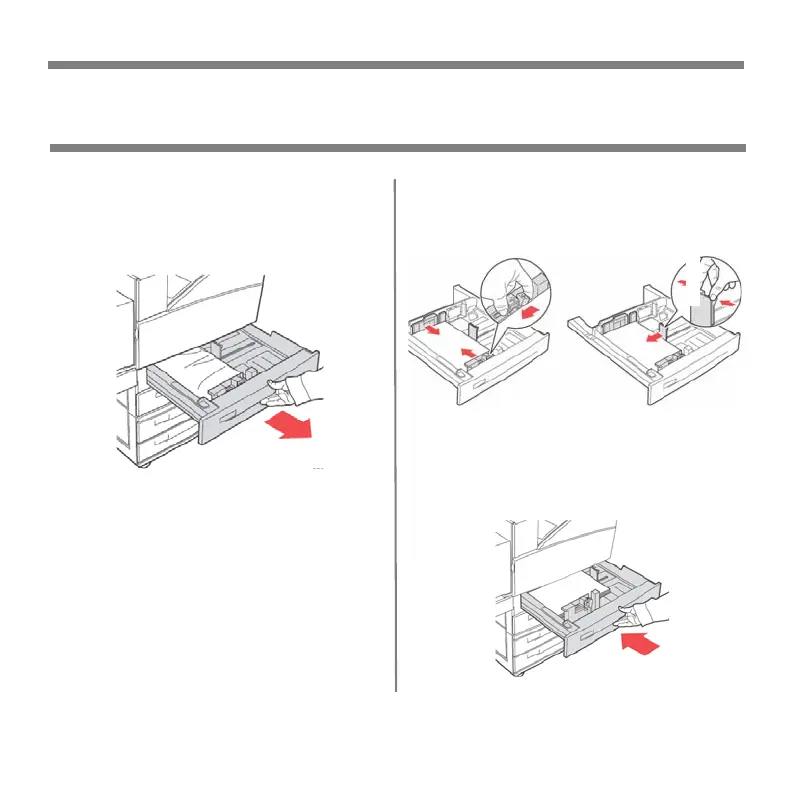94
Atascos en Bandejas 1 y 2
1. Saque la bandeja que señala el
Panel del operador.
2. Asegúrese de que las guías de
anchura y altura del papel están
alineadas contra el papel.
3. Coloque la bandeja completamente
dentro de la impresora. Indique el
tamaño del papel en el Panel del
operador.
Atascos de Papel (Medios de impresión)
Bandejas 1 y 2
