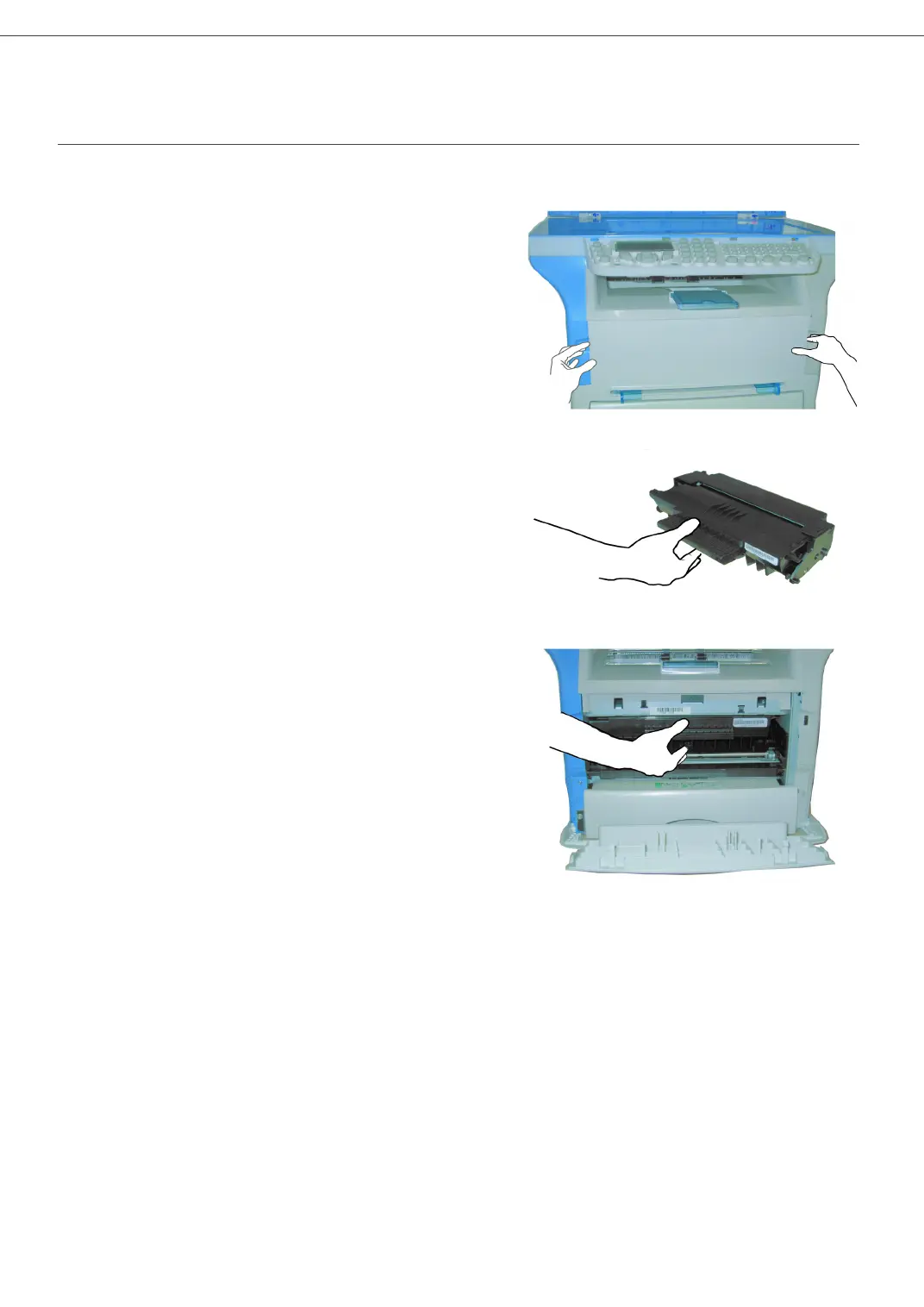B2500
1 - Installation
B2500 MFP User’s Guide
16
• Set envelope by pressing the folding line of four edges properly after releasing air inside.
• Set envelope in a proper position after aligning in case it is bent or warped.
Toner Cartridge installation
1 Stand in front of the machine.
2 Push the left and right sides of the cover and pull it at the same time towards you.
3 Unpack the cartridge and hold it by its handle.
4 Insert the cartridge in its slot by pushing it until it clicks (with a downward motion) as shown on
the picture below.
5 Close the cover.